I am looking at my Azure portal and shows 0 items under firewalls.
Here is a list of inbound port rules:
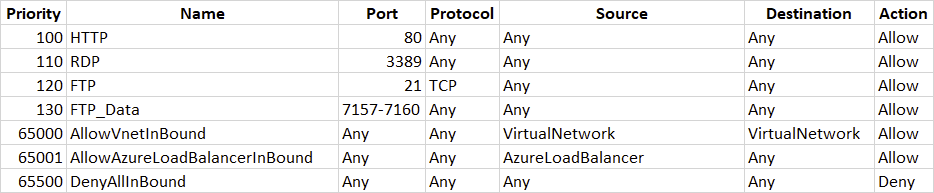
I followed the link you provided and it is setup.
When using a port checking tool, port 21 fails.
This browser is no longer supported.
Upgrade to Microsoft Edge to take advantage of the latest features, security updates, and technical support.
We are trying to create an FTP site on our Azure VM. Here are the steps we have taken: From the VM From Server Manager we added new features. Web Server (IIS), FTP Server, FTP Service From IIS we have added FTP site, setup FTP Firewall with data channel ports of 7157-7160 with external IP address as our VM Public IP, selected file folder for FTP We added port 21 and ports 7157-7160 to Windows Firewall as new inbound rules I restarted FTP service From Azure portal I selected VM and clicked on networking and added inbound port rule for FTP port 21 and FTP Data ports 7157-7160 Results: I can go to cmd prompt from VM and connect to ftp and pull directory but when I try to connect via filezilla outside the VM, it will not connect and times out. When using a port checking tool, port 21 fails. I can access port 3389 and 80 fine.
I am looking at my Azure portal and shows 0 items under firewalls.
Here is a list of inbound port rules:
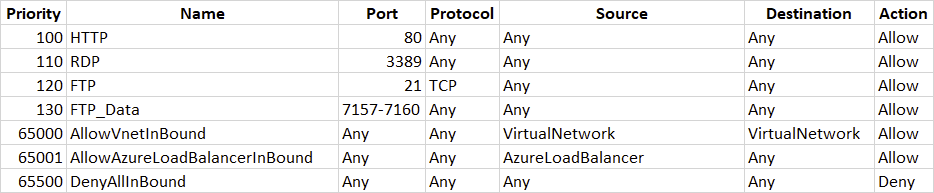
I followed the link you provided and it is setup.
When using a port checking tool, port 21 fails.

Hi @GTR Admin ,
Did you open the required FTP ports in the OS Firewall on the FTP Server?
Are you able to connect to the FTP server from another Azure VM in the same subnet?
----------
(If the reply was helpful please don't forget to upvote and/or accept as answer, thank you)
Regards
Andreas Baumgarten