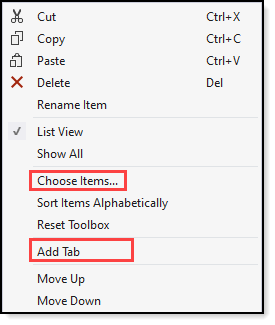Hello,
- With the Toolbox showing
- Right click on the toolbox on a tab to add a DLL generated by a class project
- Select "Choose Item" to add a DLL to the current tab or first create a tab
- Browse for the DLL and follow the prompts.
See also
https://learn.microsoft.com/en-us/visualstudio/ide/reference/toolbox?view=vs-2019
https://learn.microsoft.com/en-us/previous-versions/visualstudio/visual-studio-2010/dyca0t6t(v=vs.100)