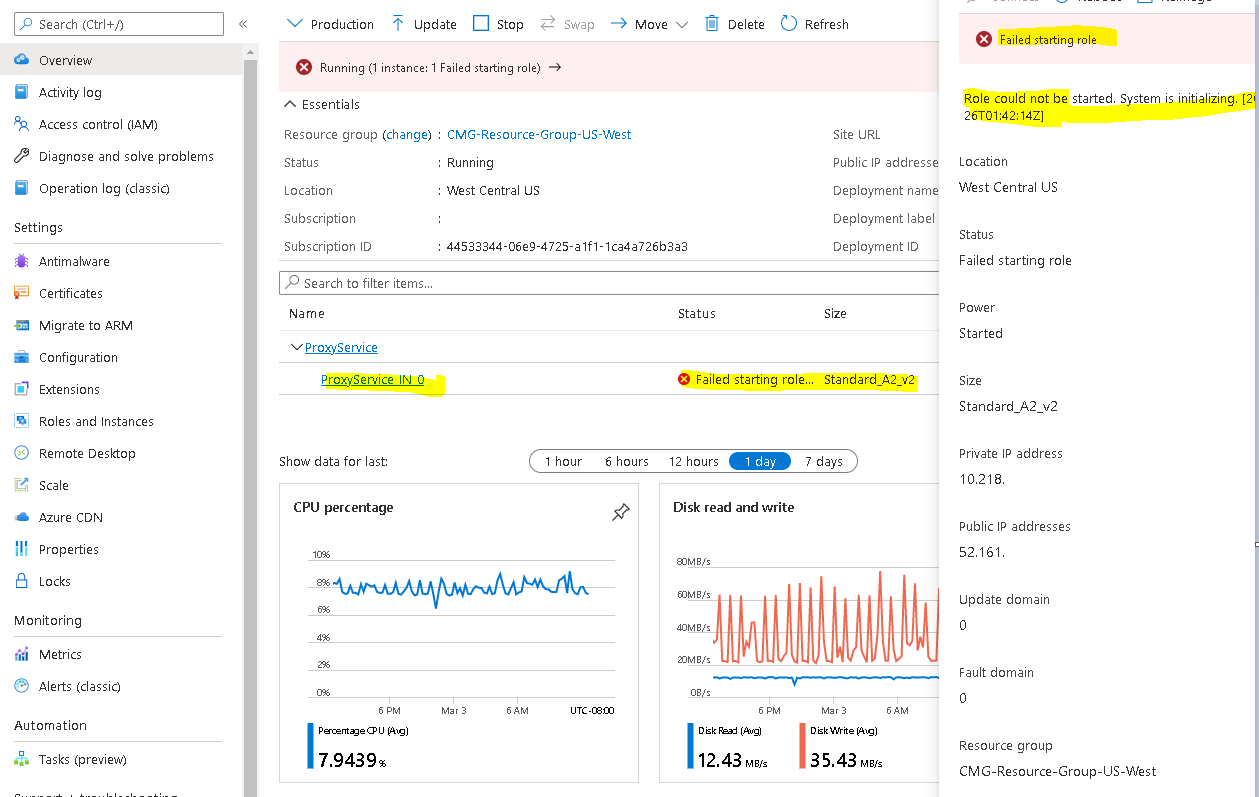Thank you for posting in Microsoft Q&A forum.
Based on my research, we could also check the cloudmgr.log on server side to track the CMG status.
Besides, did you try the connection analyzer on SCCM console for CMG?
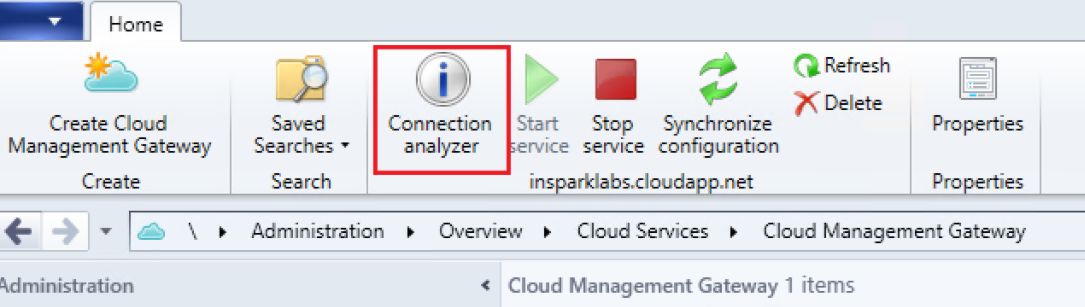
Here is an excellent blog may for you to refer to:
https://ronnydejong.com/2018/07/20/troubleshooting-cloud-management-gateway-quick-effectively-w-cmg-connector-analyzer/
Note: This is non-official Microsoft article just for your reference.
Have a good day!
If the response is helpful, please click "Accept Answer" and upvote it.
Note: Please follow the steps in our documentation to enable e-mail notifications if you want to receive the related email notification for this thread.