@Zheng Lin Markdown files cannot be uploaded directly, you can check this when you try to upload a file from the UI.
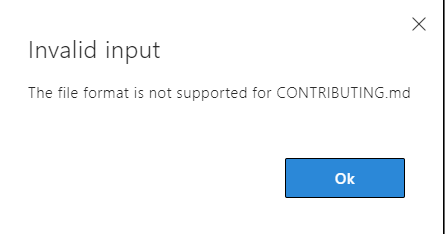
Could you also provide the link to the repo or file which demonstrates that MD files can be used for reference?
I can understand that pointing a KB to a dynamic site or link might help to make your application pickup the QnA pairs faster from your KB but in the current scenario the process can be sped up using the REST API instead by maintaining your files in a repo or a FAQ type site and calling the update API to update the KB and train API to train your KB. If the development lifecycle guidance is used it can help your KB utilize feature of active learning to create a better model instead of updating the KB for similar QnA pairs frequently.

