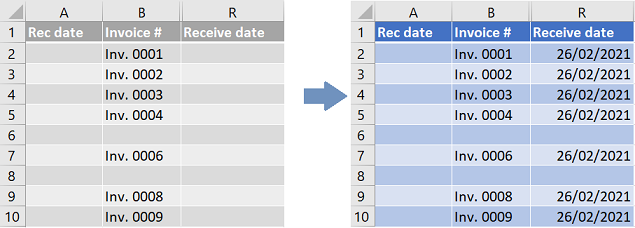Hi @Shelia Carr
If it was for me I would format my dataset as a Table and work with a ListObject to limit the number of rows to "scan" + wherever the dataset sits in the worksheet the code would still work. With your current setup if you add one of more rows before your current row 1 (header row) you'll have to revise the below code:
Sub foo()
Dim r As Long
' Row #1 : Header
' Column #2 (B) : Invoice number
' Column #18 (R): Invoice received date
With ActiveSheet.UsedRange
For r = 2 To .Rows.Count
If Len(Cells(r, 2)) > 0 Then Cells(r, 18) = Date
Next r
End With
End Sub