I re-installed Windows 10 and then re-downloaded Visual Studio 2019 and it was launched up successfully. Thanks.
If you can tell me why, it's better.
Error code (-1073741819) occurred while launching new-installed Visual Studio 2019
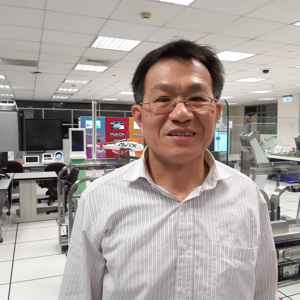
I installed Visual Studio 2019 at my new NB with new-installed Windows 10. The first time, I launched it successfully. Then, I tried to change its language from Chinese to the same as Windows. Then, I launched it again, and I got an error code (-1073741819). I tried the following to conquer it in vain:
1> Removed it using VS Installer or using Windows System tools and then re-installed it.
2> Bought reImage and follow instructions by the agent.
3> Follows instructions from the web like https://appuals.com/file-system-error-1073741819-on-windows-10/
4> Post this issue to Microsoft QnA months ago.
5> Run 'Repair' of Visual Studio Installer
I failed to launch Visual Studio at my new NB which causes that I can't move my jobs to the new NS. Please help me to fix it ASAP.
The error message box is as attached.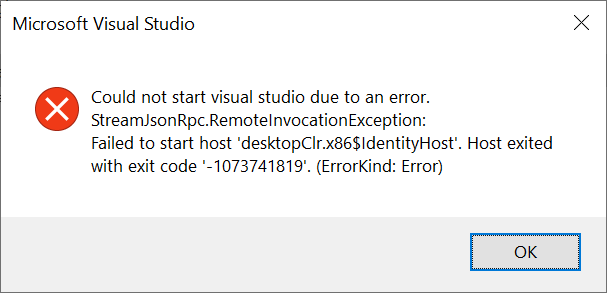
Developer technologies | Visual Studio | Other
-
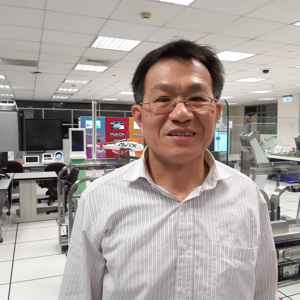 Stan Huang 421 Reputation points
Stan Huang 421 Reputation points2021-03-05T03:41:59.23+00:00