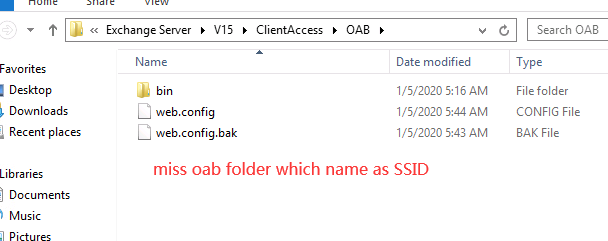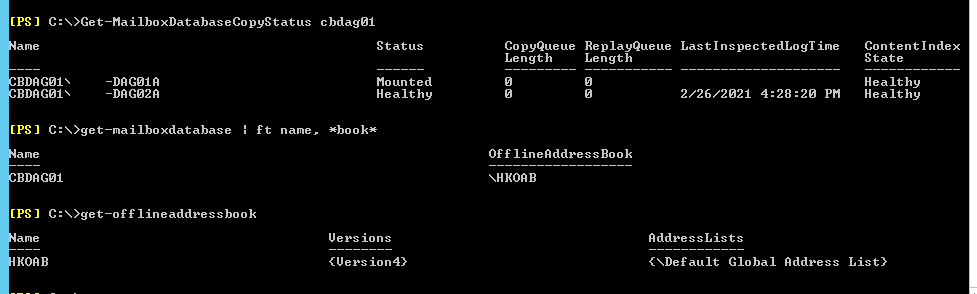hi! sorry for delay. number 4 dont work for this environment.
[PS] C:\Windows\system32>Get-OabVirtualDirectory -ADPropertiesOnly | fl identity, auth, -autosize
Identity : EXCHANGE\OAB (Default Web Site)
BasicAuthentication : False
WindowsAuthentication : False
OAuthAuthentication : False
InternalAuthenticationMethods : {WindowsIntegrated, OAuth}
ExternalAuthenticationMethods : {WindowsIntegrated, OAuth}
[PS] C:\Windows\system32>Get-OabVirtualDirectory -ADPropertiesOnly | fl identity, url, -autosize
Identity : EXCHANGE\OAB (Default Web Site)
InternalUrl : https://EXCHANGE.company.com/OAB
ExternalUrl : https://externalname.company.com/OAB
[PS] C:\Windows\system32>Get-MailboxDatabase
Name Server Recovery ReplicationType
Default EXCHANGE False None
DB1 EXCHANGE False None
DB2 EXCHANGE False None
DB3 EXCHANGE False None
DB4 EXCHANGE False None
DB5 EXCHANGE False None
DB6 EXCHANGE False None
DB7 EXCHANGE False None
DB8 EXCHANGE False None
DB9 EXCHANGE False None
DB10 EXCHANGE False None
DB11 EXCHANGE False None
DB12 EXCHANGE False None
DB13 EXCHANGE False None
DB14 EXCHANGE False None
DB15 EXCHANGE False None
DB16 EXCHANGE False None
DB17 EXCHANGE False None
DB18 EXCHANGE False None
DB19 EXCHANGE False None
DB20 EXCHANGE False None
DB21 EXCHANGE False None
DB22 EXCHANGE False None
DB23 EXCHANGE False None
DB24 EXCHANGE False None
DB25 EXCHANGE False None
DB26 EXCHANGE False None
DB27 EXCHANGE False None
Archive 0 EXCHANGE False None
[PS] C:\Windows\system32>Get-MailboxDatabase | fl name, book
Name : Default
OfflineAddressBook : \Default Offline Address Book
Name : DB1
OfflineAddressBook : \Default Offline Address Book
Name : DB2
OfflineAddressBook : \Default Offline Address Book
Name : DB3
OfflineAddressBook : \Default Offline Address Book
Name : DB4
OfflineAddressBook : \Default Offline Address Book
Name : DB5
OfflineAddressBook : \Default Offline Address Book
Name : DB6
OfflineAddressBook : \Default Offline Address Book
Name : DB7
OfflineAddressBook : \Default Offline Address Book
Name : DB8
OfflineAddressBook : \Default Offline Address Book
Name : DB9
OfflineAddressBook : \Default Offline Address Book
Name : DB10
OfflineAddressBook : \Default Offline Address Book
Name : DB11
OfflineAddressBook : \Default Offline Address Book
Name : DB12
OfflineAddressBook : \Default Offline Address Book
Name : DB13
OfflineAddressBook : \Default Offline Address Book
Name : DB14
OfflineAddressBook : \Default Offline Address Book
Name : DB15
OfflineAddressBook : \Default Offline Address Book
Name : DB16
OfflineAddressBook : \Default Offline Address Book
Name : DB17
OfflineAddressBook : \Default Offline Address Book
Name : DB18
OfflineAddressBook : \Default Offline Address Book
Name : DB19
OfflineAddressBook : \Default Offline Address Book
Name : DB20
OfflineAddressBook : \Default Offline Address Book
Name : DB21
OfflineAddressBook : \Default Offline Address Book
Name : DB22
OfflineAddressBook : \Default Offline Address Book
Name : DB23
OfflineAddressBook : \Empresa OAB
Name : DB24
OfflineAddressBook : \Default Offline Address Book
Name : DB25
OfflineAddressBook : \Default Offline Address Book
Name : DB26
OfflineAddressBook : \Default Offline Address Book
Name : DB27
OfflineAddressBook : \Default Offline Address Book
Name : Archive 0
OfflineAddressBook : \Default Offline Address Book
[PS] C:\Windows\system32> Get-Mailbox -Arbitration | where {$_.PersistedCapabilities -like "OAB"} | ft Name, Servername, Database
Name ServerName Database
SystemMailbox{bb558c35-97f1-4cb9-8ff7-d53741dc928c} EXCHANGE Default
[PS] C:\Windows\system32>Get-OfflineAddressBook | Format-List Name,GUID,AddressLists,GeneratingMailbox,IsDefault,Virtual
Directories,Glob
Name : Default Offline Address Book
Guid : bd6696de-6d6a-4e98-bd10-37cd3812aced
AddressLists : {\Default Global Address List}
GeneratingMailbox : company.com/Users/SystemMailbox{bb558c35-97f1-4cb9-8ff7-d53741dc928c}
IsDefault : True
VirtualDirectories : {}
Name : Empresa OAB
Guid : 1b55bf9d-ee36-42ca-a840-53f90f521277
AddressLists : {\Empresa}
GeneratingMailbox : company.com/Users/SystemMailbox{bb558c35-97f1-4cb9-8ff7-d53741dc928c}
IsDefault : False
VirtualDirectories : {}