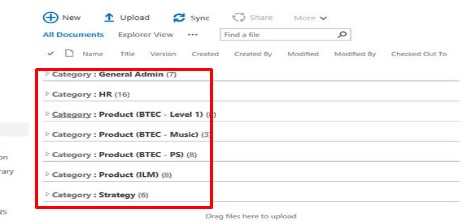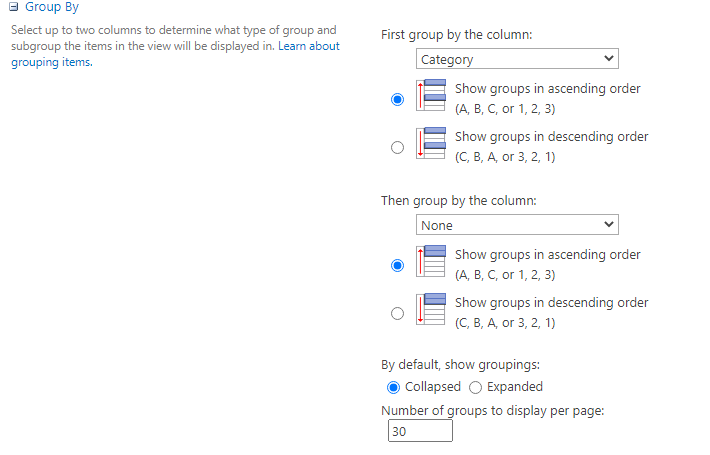Hi @Neville ,
These categories are not added manually, when we use grouping to modify a SharePoint view, it will group by the specified column and show as categories.
Take a newly created list as an example:
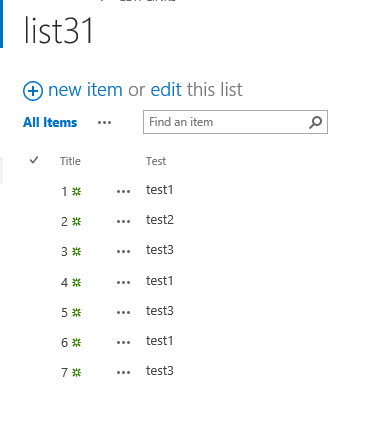
Then modified the view> scroll down and expand Group By> choose the "Test" field then click OK.
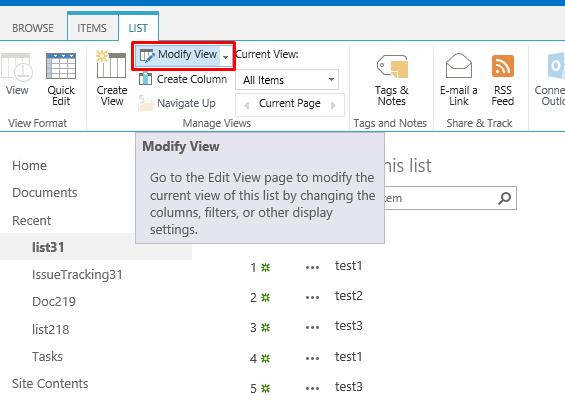
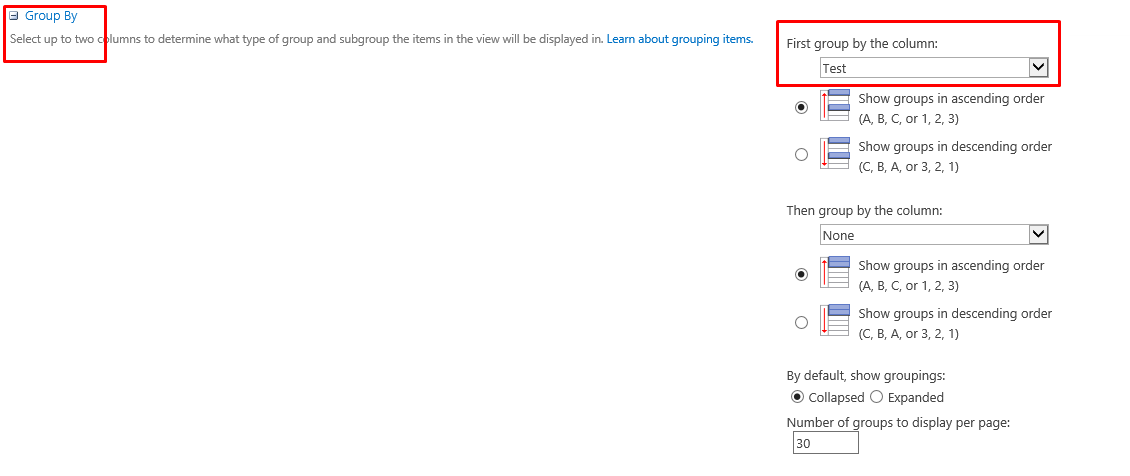
The grouped view will show the view based on values in test column:

For your requirement, we could add a new value in the column then it will group it by the new value.
More information for your reference: