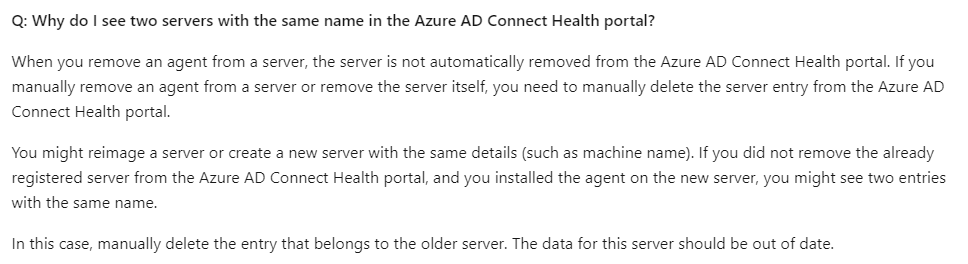Hi @Carol Miller , You will have to manually delete the Sync server from AD Connect health portal. Refer: https://learn.microsoft.com/en-us/azure/active-directory/hybrid/reference-connect-health-faq#installation-questions
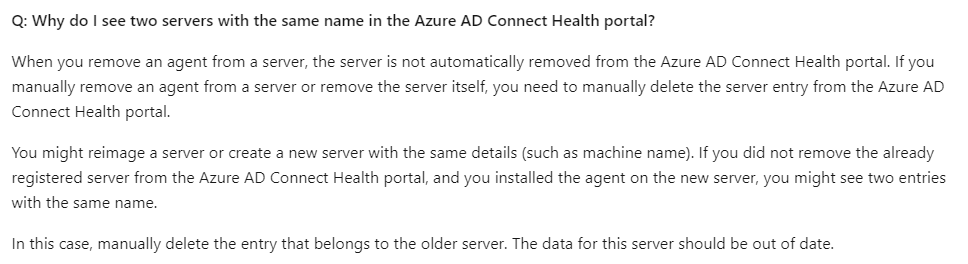
This browser is no longer supported.
Upgrade to Microsoft Edge to take advantage of the latest features, security updates, and technical support.
Added a 'managed' domain to the AZURE AD. Used AD Connect to setup SSO and password sync. I stopped the Sync Service after about 3 hours as it was no longer required. I uninstalled AD Connect from my server. I used the PowerShell statement to disable the Sync. The Set-MsolDirSyncEnabled -EnableDirSync $false was run and the Sync was verified that is was off. In Azure AD I removed the associated on-prem domain. Now after a full 24 hours, the Domain still appears in my Single Sign on in the Azure AD Connect. How can I remove this? 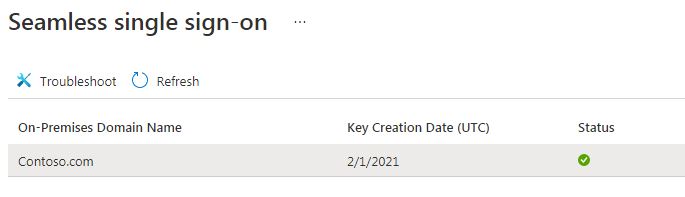
Hi @Carol Miller , You will have to manually delete the Sync server from AD Connect health portal. Refer: https://learn.microsoft.com/en-us/azure/active-directory/hybrid/reference-connect-health-faq#installation-questions