
Hi @Natasa Srbovska ,
Please check if email fields of those issue users has been populated in User Profile Service Application via Central Administration -> Manage service applications -> User Profile Service Application -> Manage User Profiles.
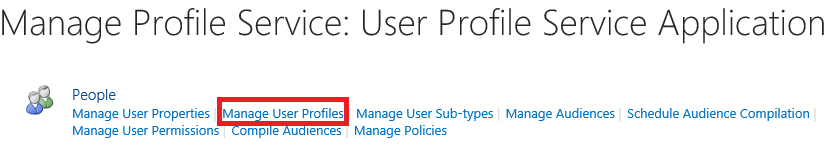
Firstly search for one of the issue users by type the user name in "Find profiles" field. Then check if Work email field has been correctly populated in Edit User Profile page.
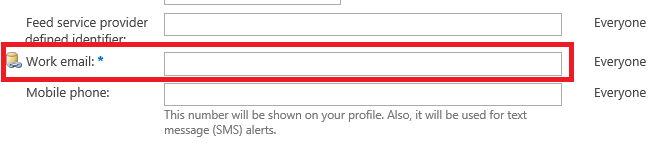
If it is blank, start Full Synchronization and then verify if it is still blank. If this field is populated correctly after synchronization, please go back to your list/library and try to set alert again to verify if the errors in your post still persists. If this field is still blank, try to populate it manually and then go back to set alert.
If an Answer is helpful, please click "Accept Answer" and upvote it.
Note: Please follow the steps in our documentation to enable e-mail notifications if you want to receive the related email notification for this thread.

