Hi Hi @Robin Smits ,
Thanks for your response and additional details. As this look like a firewall issue, below are 2 recommendations
- Please try whitelisting latest Azure Integration Runtime IP addresses : https://learn.microsoft.com/azure/data-factory/azure-integration-runtime-ip-addresses#azure-integration-runtime-ip-addresses-specific-regions As called out in this document, the list of service tags together with IP address range details are updated and published weekly. This could be the reason you are seeing the error.
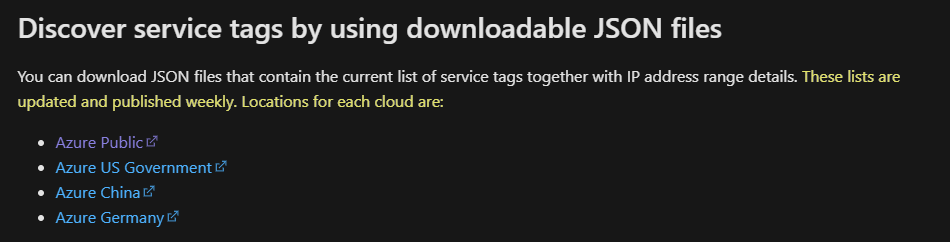
- The better option is to Allow Azure services and resources to access the SQL server
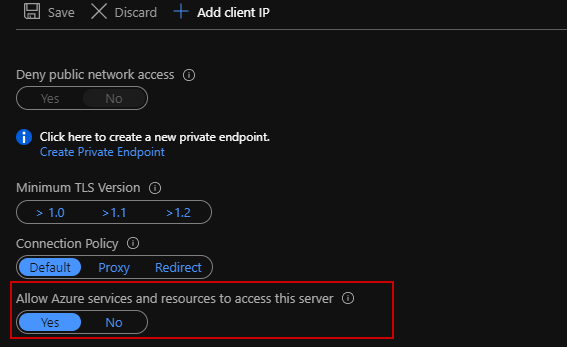
Hope this helps. Let us know how it goes.
Thank you
Please do consider to click on "Accept Answer" and "Upvote" on the post that helps you, as it can be beneficial to other community members.