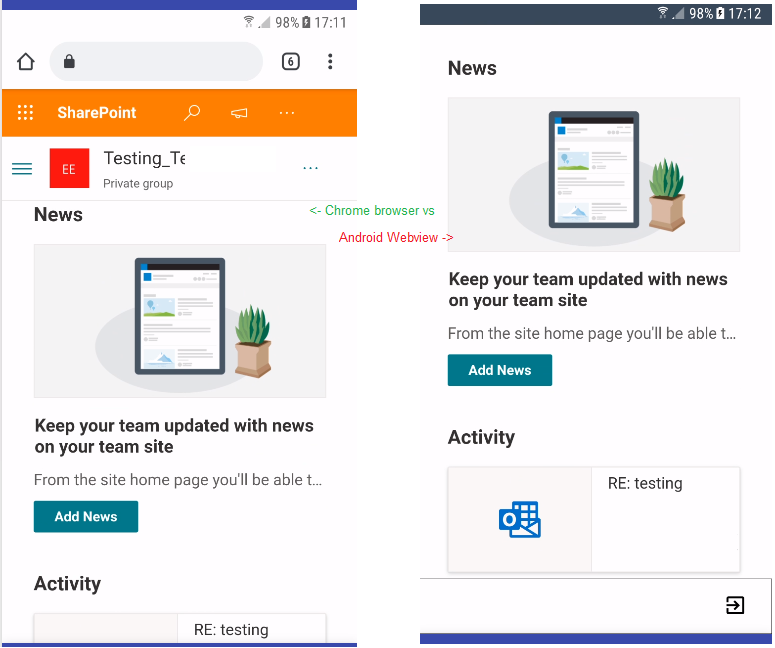Hi @Aravindh , thanks for posting in the Q&A forum.
SharePoint Mobile App does not render page the modern home page same as in browser view.
The Office365 Suite Bar will hide in SharePoint mobile app, which is the default behavior. And you will see only site name and other basic buttons like search, navigation and follow site on the header in the mobile app.
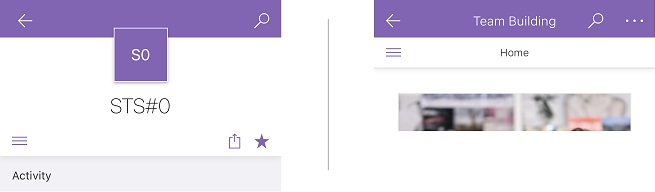
Note that this only applies to the modern home page, you can see different behaviors in a list/library, or other pages from the Page library.
In addition, any customization you applied on the page will not render in the SharePoint mobile app.
I would suggest you test in another site or on another device for confirmation.
Also make sure you have updated to the latest version of SharePoint mobile app to begin with.
If an Answer is helpful, please click "Accept Answer" and upvote it.
**Note: Please follow the steps in our documentation to enable e-mail notifications if you want to receive the related email notification for this thread. **