
Something here may help.
https://learn.microsoft.com/en-us/troubleshoot/windows-server/networking/service-overview-and-network-port-requirements
--please don't forget to Accept as answer if the reply is helpful--
This browser is no longer supported.
Upgrade to Microsoft Edge to take advantage of the latest features, security updates, and technical support.

Hey Guys
I have a very basic question.
What are the ports that we usually open for Hyper-V replication.
As per the MS DOC or the Hyperv Console. Opening either port 80 or 443 would suffice.
https://learn.microsoft.com/en-us/windows-server/virtualization/hyper-v/manage/set-up-hyper-v-replica
However, when I try to do a netstat -ano | finstr "ip" . I see the local ports as 80 or 443 (based on the replication setup i used) . But in remote ports i see the traffic on random ports. Is it normal?
For achieving the replication between my 2 Hyper-v's i have to enable everything in the firewall to achieve this. (I am thinking this as a huge security risk). Any help would be highly appreciated.
Thank you!!
PS : I have done some proper research about the ports that I have to open for replication and saw only 80 and 443. (May be my research was on one Focus point ) .
if you could help me with some blogs or suggestions. That will be of great help.
Something here may help.
https://learn.microsoft.com/en-us/troubleshoot/windows-server/networking/service-overview-and-network-port-requirements
--please don't forget to Accept as answer if the reply is helpful--

Hi,
Easy way to enable Hyper V replication related firewall rules:
Both on source host and replica host, please open the firewall and click inbound and outbound rules, then click "Filter by group", click "Filter by Hyper V replica HTTP" & "filter by Hyper V replica HTTPS", then enable the rules in the filter.
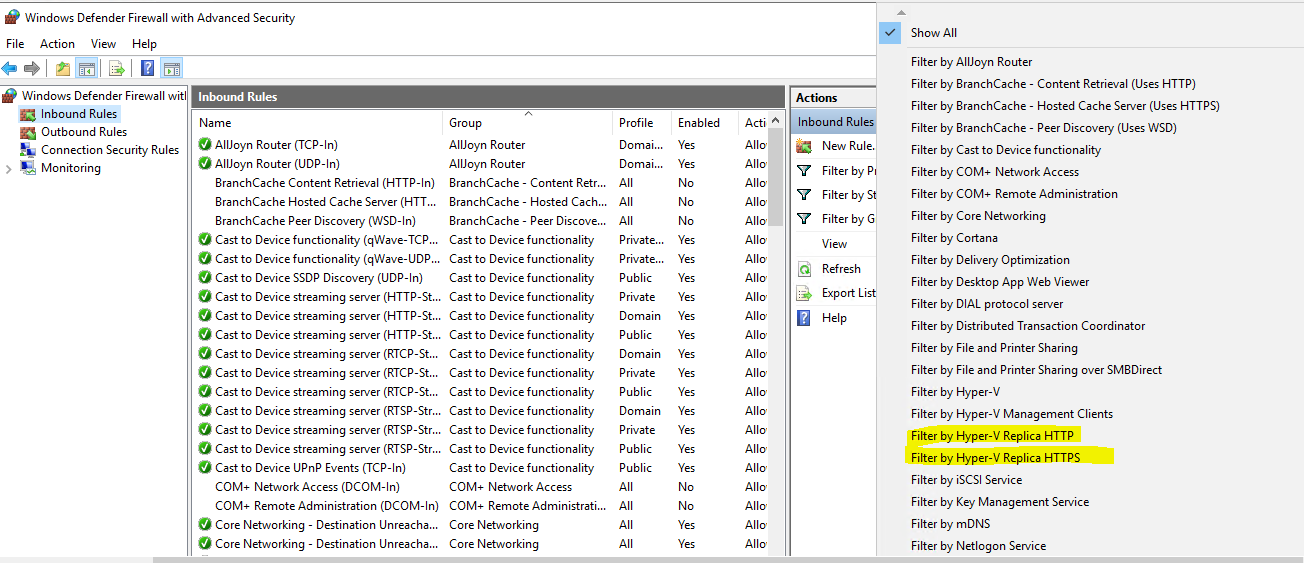
Thanks for your time!
Best Regards,
Anne
-----------------------------
If the Answer is helpful, please click "Accept Answer" and upvote it.
Note: Please follow the steps in our documentation to enable e-mail notifications if you want to receive the related email notification for this thread.