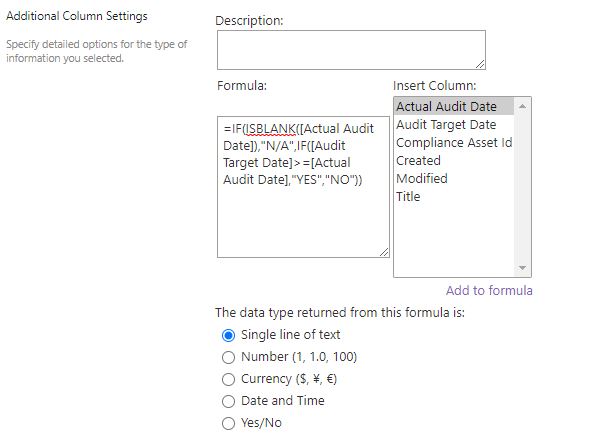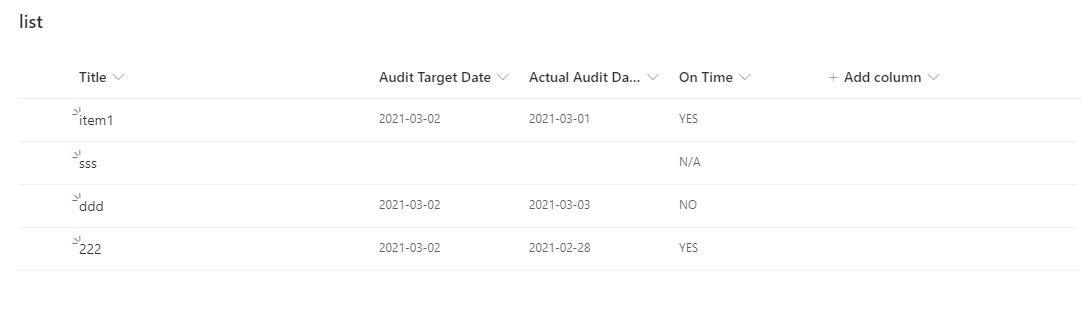I am putting together a schedule tracker using an SP List.
This list includes a handful of fields for various content, of which are:
[Audit Target Date] (Date/Time Column)
[Acutual Audit Date] (Date/Time Column)
[On Time] (Calculated Column)
Currently just to make the field populate I have this entered in the formula of the calculated column: IF([Audit Target Date]<=[Actual Audit Date],"YES","NO")
However, the [Actual Audit Date] will be blank until the activity is performed and the date is specified in that field. This is not too much of an issue, except the [On Time] field indicates "N,O, which is going to inflate values in a PowerBI report.
I have tried multiple times to generate an IF Formula that returns a "N/A" text when the [Actual Audit Date] is blank, but when a date is specified in that field it returns the proper designation of "Yes" or "No."
Don't laugh, as I am a newbie, but these are a couple I have tried with no luck at all:
=IF(ISBLANK[Actual Audit Date],"N/A",IF([Audit Target Date]<=[Actual Audit Date],"YES","NO")
=IF([Actual Audit Date]=ISBLANK,"N/A",IF([Audit Target Date]<=[Actual Audit Date],"YES","NO"))
I'm sure there's something small that I am overlooking or an incorrect argument sequence I am using that I will be facepalming about shortly...