
Hi @Anonymous ,
1.Whether your account is tenant account of that organization?
2.Please re-assign your account the SharePoint Administrator role and check.
3.If above way does not work, please try to change Eligible type to Active, then re-assign the role to compare the result.
4.If your account is tenant account, another way is assigning SharePoint Administrator role in Microsoft 365 admin center.
Here are steps:
Click Active users>Find your account and then open it via clicking Display name>Under Account menu, click Manage roles>Select SharePoint Administrator role>Wait some time to test.
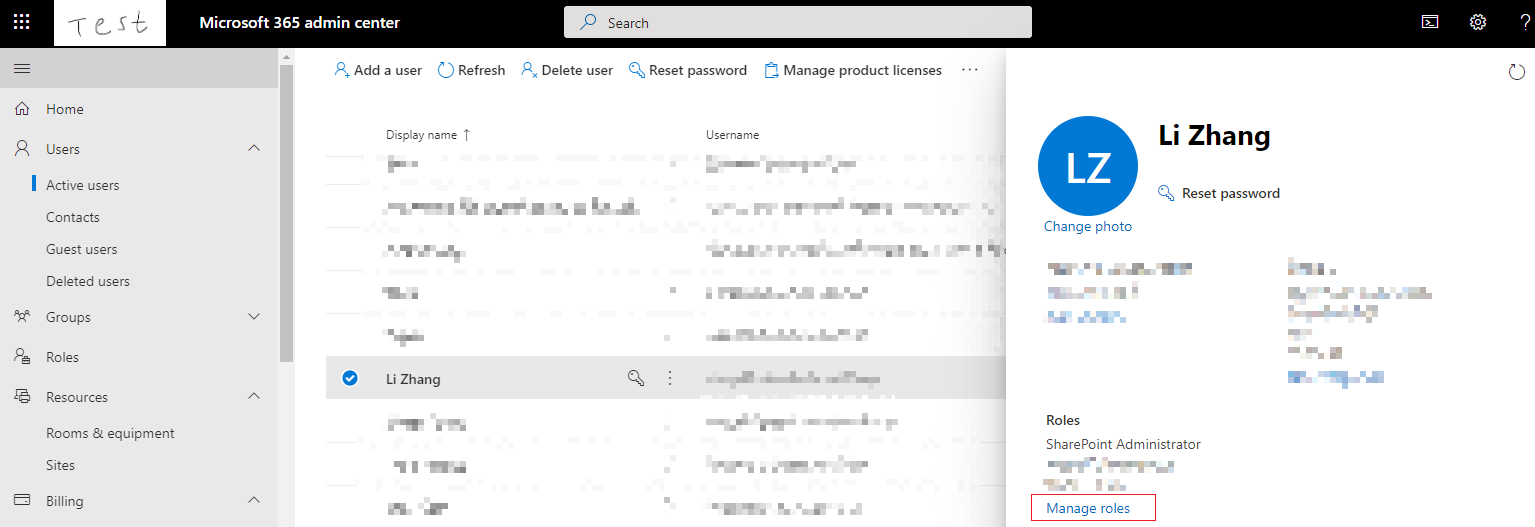
If an Answer is helpful, please click "Accept Answer" and upvote it.
Note: Please follow the steps in our documentation to enable e-mail notifications if you want to receive the related email notification for this thread.




