@Abhishek Gaikwad Thanks for using Microsoft Q&A !!
You can use imshow() function of Matplotlib to render images out of the generated array using the function like below -
import matplotlib.pyplot as plt
import matplotlib.image as mpimg
img = mpimg.imread('/dbfs/databricks/plot/Figure22.png')
imgplot = plt.imshow(img)
Here is the results screenshot for your reference.
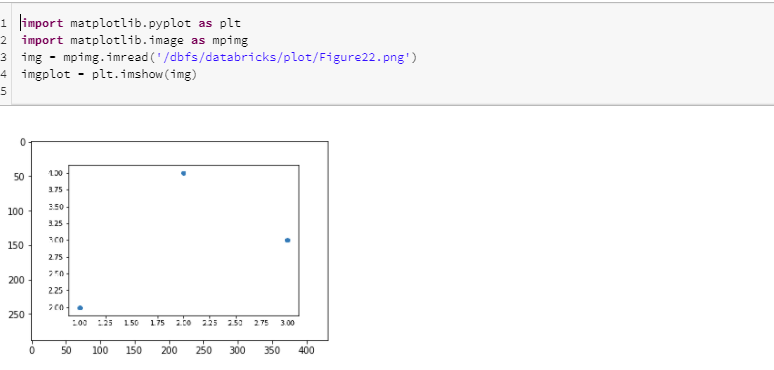
Also, refer to the matplotlib documentation for more details.
----------
Please do not forget to "Accept the answer" wherever the information provided helps you to help others in the community.