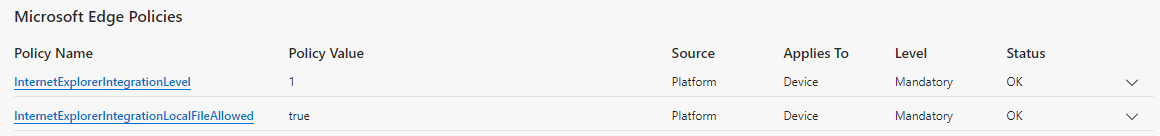@Richard Burdett ,
From your above-mentioned description, I understand that you want to launch the locally stored HTML files(file://) using the IE mode in the Edge browser.
I try to test the said issue on my side with the Microsoft Edge Version 88.0.705.81.
If you are using the older group policy templates for the Edge browser then I suggest you download the latest group policy templates from here.
The latest Edge browser group policy template contains Allow launching of local files in Internet Explorer mode policy.
This policy controls the availability of the --ie-mode-file-url command line argument which is used to launch Microsoft Edge with a local file specified on the command line into Internet Explorer mode.
If you set this policy to true, or don't configure it, the user is allowed to use the --ie-mode-file-url command-line argument for launching local files in Internet Explorer mode.
If you set this policy to false, the user isn't allowed to use the --ie-mode-file-url command-line argument for launching local files in Internet Explorer mode.
Then you can set the command line value like below.
"C:\Program Files (x86)\Microsoft\Edge\Application\msedge.exe" --new-window --ie-mode-file-url "HTML_file_path_here..."
After enabling the Allow launching of local files in Internet Explorer mode policy, try to launch the command prompt window as an Administrator and run the gpupdate command.
Then after launch the Edge browser and paste edge://policy/ in the address bar and press the Enter key. Make sure that the policy you just enabled is updated here.
After that, you can try to launch the Edge browser shortcut that contains the command line. It should launch the local file in the IE mode in the Edge browser.
Test result:
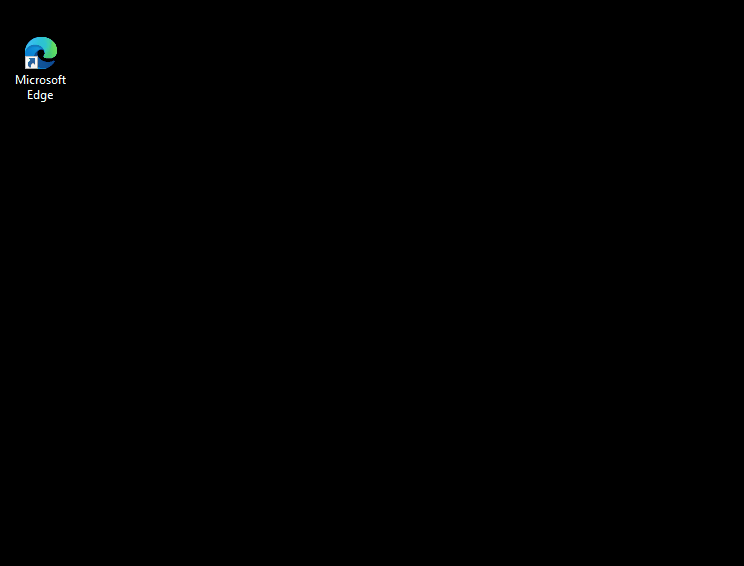
----------
If the response is helpful, please click "Accept Answer" and upvote it.
Note: Please follow the steps in our documentation to enable e-mail notifications if you want to receive the related email notification for this thread.