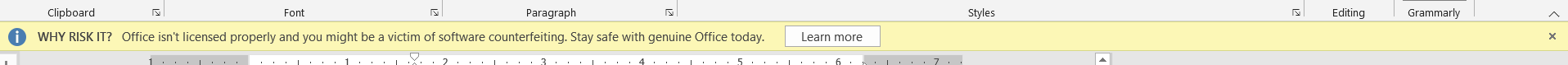Hi @Samruddhi Koli ,
How did you activate the Office? Did you enter the product key or sign in Microsoft account?
I suggest you try to check the license status:
- Open an elevated Command Prompt window.
- Type the following command to navigate to the Office folder.
For 32-bit (x86) Office:
cd c:\Program Files (x86)\Microsoft Office\Office16\
For 64-bit (x64) Office:
cd c:\Program Files\Microsoft Office\Office16\
Type the following command, and then press Enter:
cscript OSPP.VBS /dstatus
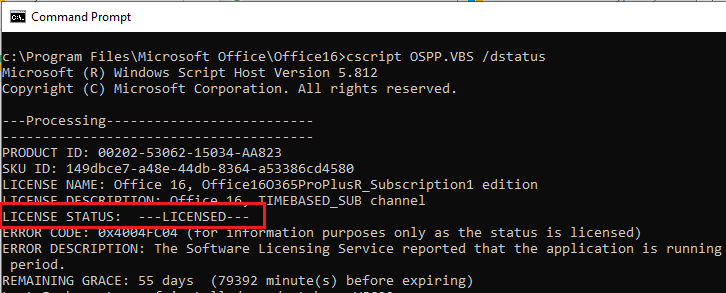
You can post the result here and I'm glad to help you check it.
If the response is helpful, please click "Accept Answer" and upvote it.
Note: Please follow the steps in our documentation to enable e-mail notifications if you want to receive the related email notification for this thread.