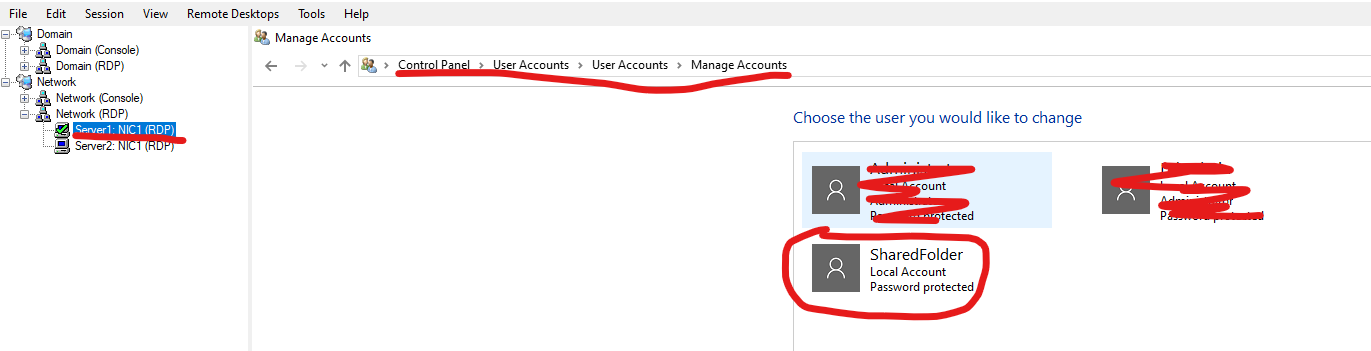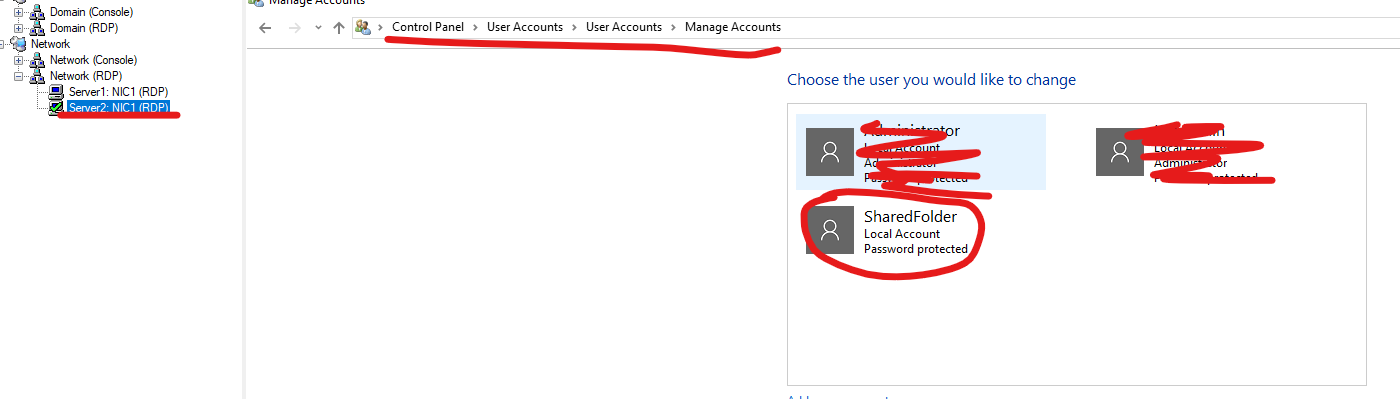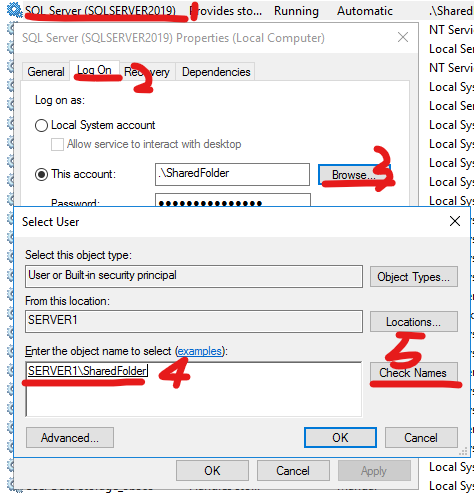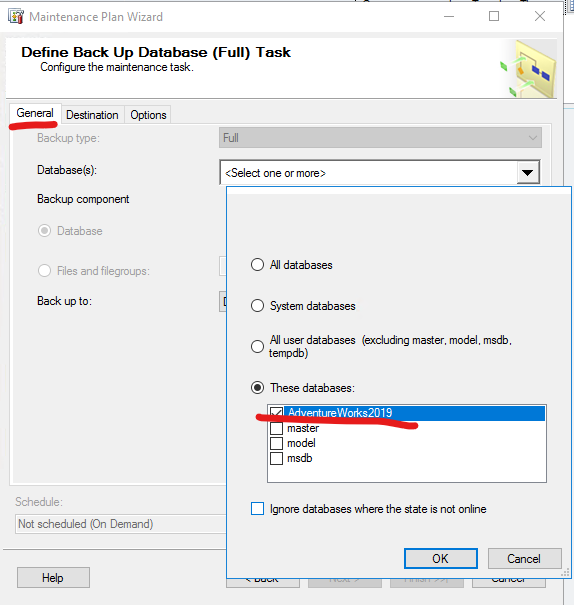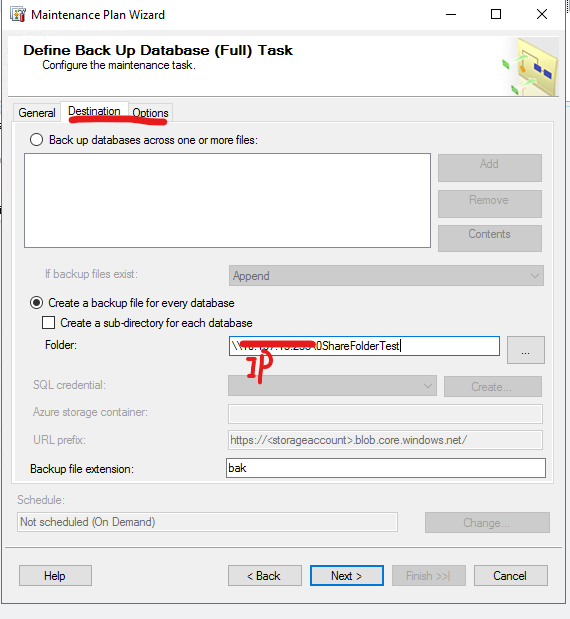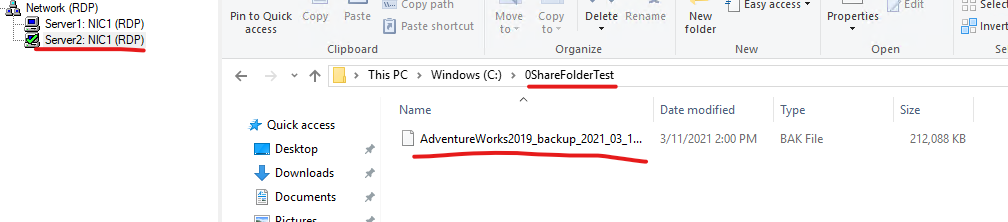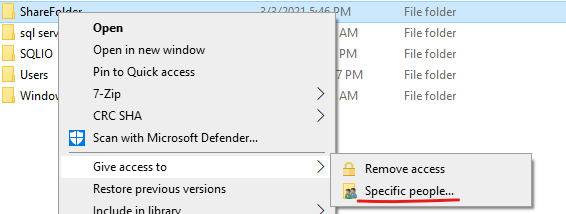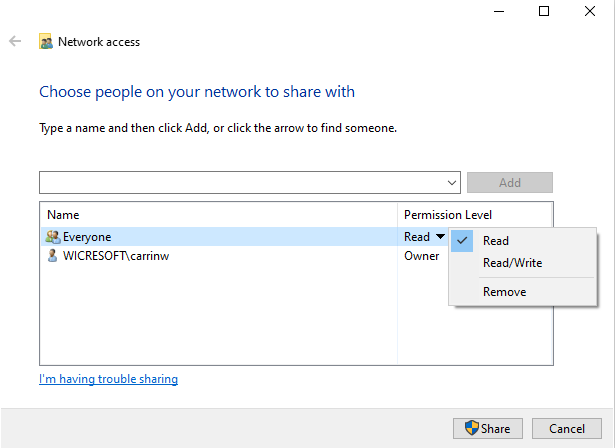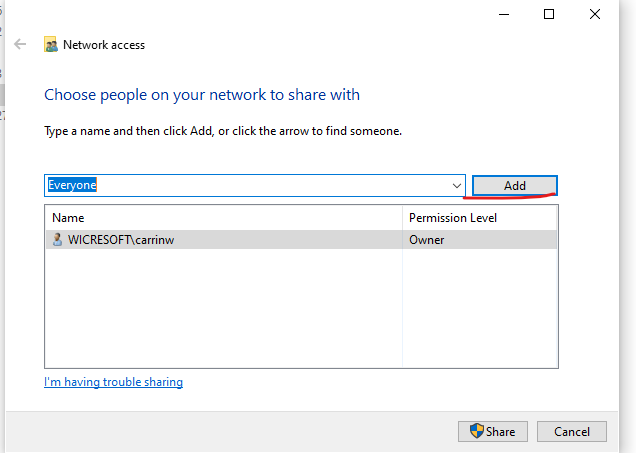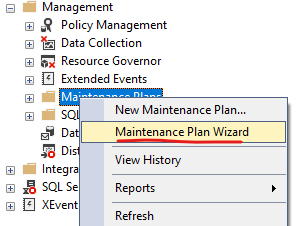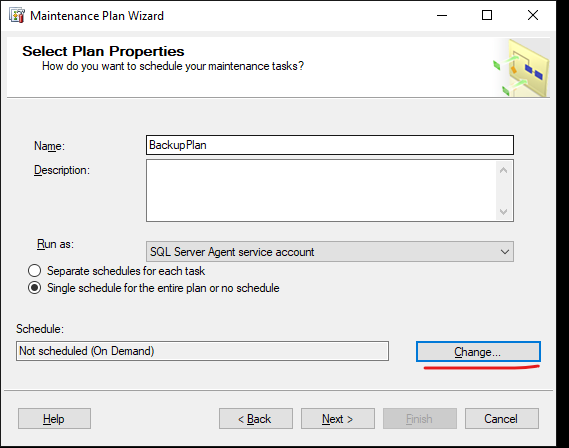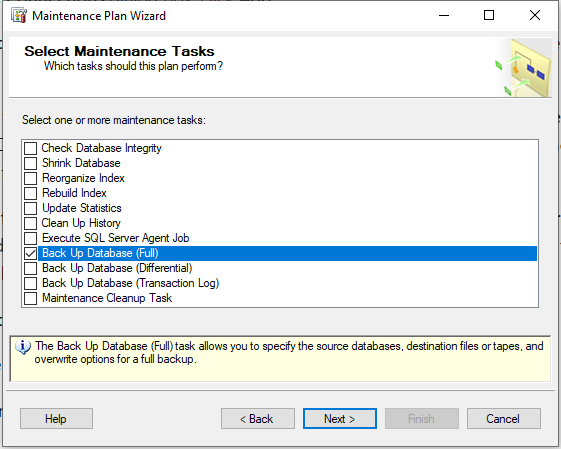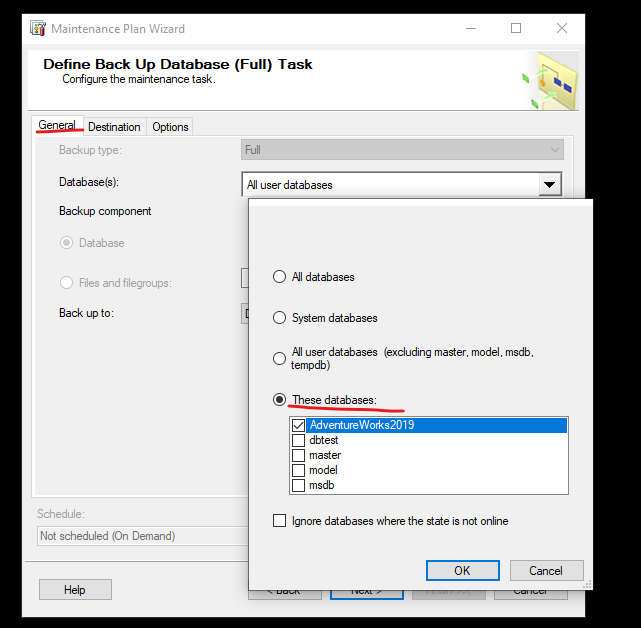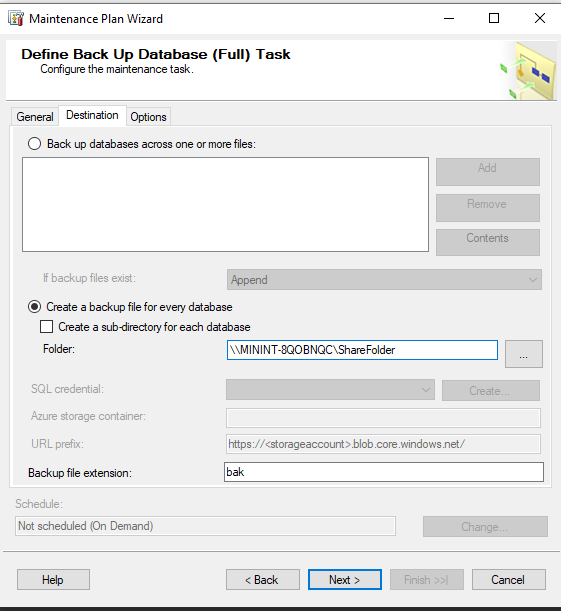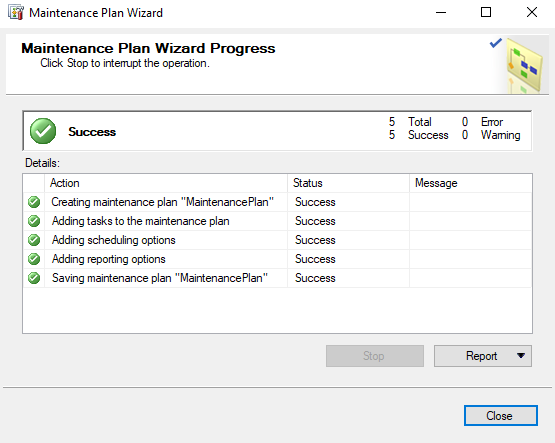First of all, you should apply the most recent cumulative update, which is CU9. This has nothing to do with your question, but I always point this out as a matter of principle. Beware that if your databases have scalar user-defined functions, you should run sp_sqlrefreshmodule on them after the installation of CU9. This is because of some bug fixes related to scalar-function inlining, an improvement in SQL 2019.
Now, over to your question. You can schedule a backup job which runs
BACKUP DATABASE db TO DISK = '\\Otherserver\share\backups\db.bak WITH COMPRESSION, INIT
This requires that the service account for SQL Server has write permission to the share. In many cases, the service account is a local machine account, so it cannot have permissions on other machines. An alternative is to give permission to the machine account DOMAIN\Machine$, but it's not really best practice.
A better alternative is to set up a proxy and run the job as a CmdExec job that run SQLCMD.
As for the backup command, the above will always write to the same file name which is rarely what you want. Typically, you want a new file every time, as you may need to restore an older backup. But if you do this, you also need something to delete very old backups.
While you can roll your own, most people use existing maintenance solutions. There are two main choices:
- The maintenance plans that comes with SSMS.
- Ola Hallengren's maintenance solution, http://ola.hallengren.com
Ola's solution is definitely the one that most people recommend.
If you have further questions, it helps to know if you have a domain or only a workgroup.