Here you go.
https://developercommunity.visualstudio.com/report?space=21&entry=problem
https://developercommunity.visualstudio.com/report?space=22&entry=problem
--please don't forget to Accept as answer if the reply is helpful--
This browser is no longer supported.
Upgrade to Microsoft Edge to take advantage of the latest features, security updates, and technical support.
Hello,
I have a pipeline with the task "Visual Studio Test", with task version "2.*"
After the task completes I can see that it prints in the log the test results:
**************** Completed test execution *********************
Result Attachments will be stored in LogStore
Publishing test results to test run '3528'.
TestResults To Publish 237, Test run id:3528
Test results publishing 237, remaining: 0. Test run id: 3528
Published test case results: 237
Result Attachments will be stored in LogStore
Run Attachments will be stored in LogStore
Received the command : Stop
TestExecutionHost.ProcessCommand. Stop Command handled
SliceFetch Aborted. Moving to the TestHostEnd phase
Please use this link to analyze the test run : https://dev.azure.com/----/---/_TestManagement/Runs#_a=resultQuery&runId=3528&queryPath=Recent+Run%2FRun3528
Test run '3528' is in 'Completed' state with 'Total Tests' : 237 and 'Passed Tests' : 221.
How can I save 'Total Tests' and 'Passed Tests' in variables to use with further tasks of the pipeline?
I tried extracting the .trx file but it gets deleted after the task completes.
Kind regards,
Daniel
Here you go.
https://developercommunity.visualstudio.com/report?space=21&entry=problem
https://developercommunity.visualstudio.com/report?space=22&entry=problem
--please don't forget to Accept as answer if the reply is helpful--
Devops / TFS is not currently supported here on QnA. The product group for Azure DevOps / TFS actively monitors questions over at
https://developercommunity.visualstudio.com/spaces/21/index.html
https://developercommunity.visualstudio.com/spaces/22/index.html
--please don't forget to Accept as answer if the reply is helpful--
Sounds like you just need to complete your profile over there.
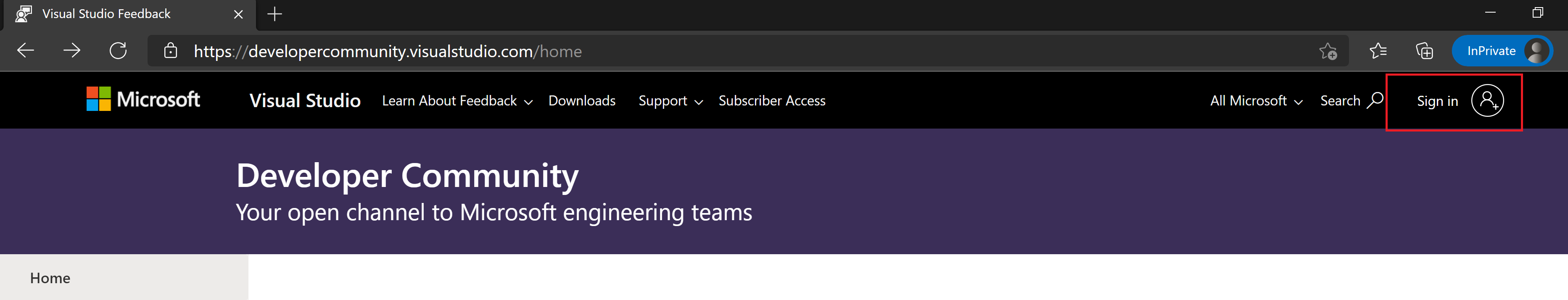
--please don't forget to Accept as answer if the reply is helpful--