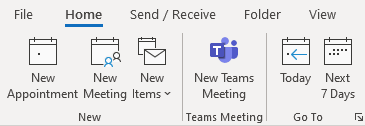Hi,
to use Teams with your mail system, it needs to be a supported Exchange On-Prem (2016 CU3+) or Exchange Online.
How Exchange and Microsoft Teams interact
https://learn.microsoft.com/en-us/microsoftteams/exchange-teams-interact
If your mailbox is not on one of these system, your Calendar Add do not appear on Teams and there is no mail integration.
Best.
Luca