
Hi @Anshul Bansal ,
What version of Excel did you use?
How did import data from web to Excel? Did you use Power Query or From Web feature?
Do you need to enter the password to open the web?
I suggest you try to use Power Query to create the connection from Web, in Power Query you can select the authentication method to create the connection:
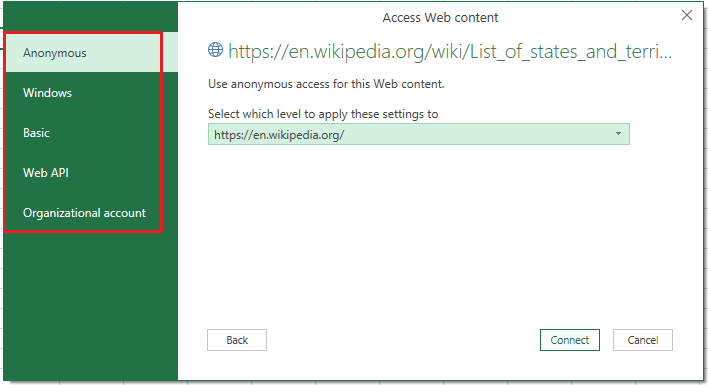
You can also refer to this article:
https://exceloffthegrid.com/power-query-import-data-from-the-web/
If the response is helpful, please click "Accept Answer" and upvote it.
Note: Please follow the steps in our documentation to enable e-mail notifications if you want to receive the related email notification for this thread.
