If you use you your organization domain to login to the Azure portal, you need to switch directory.
After the switch, Concierge Subscription will now be available in the option.
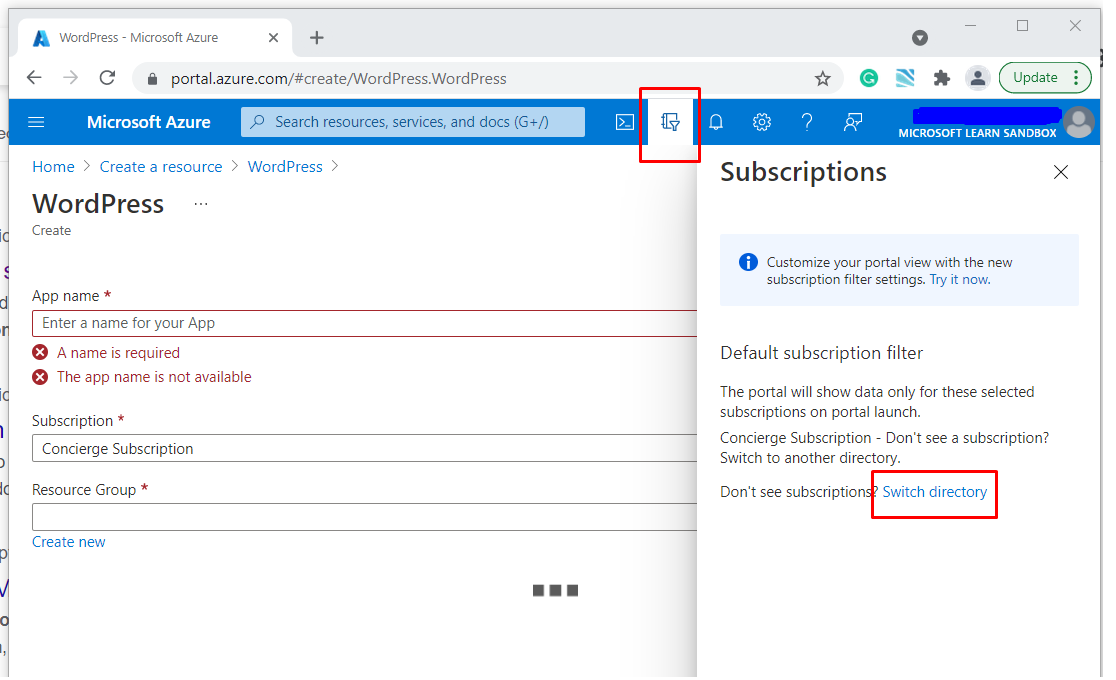
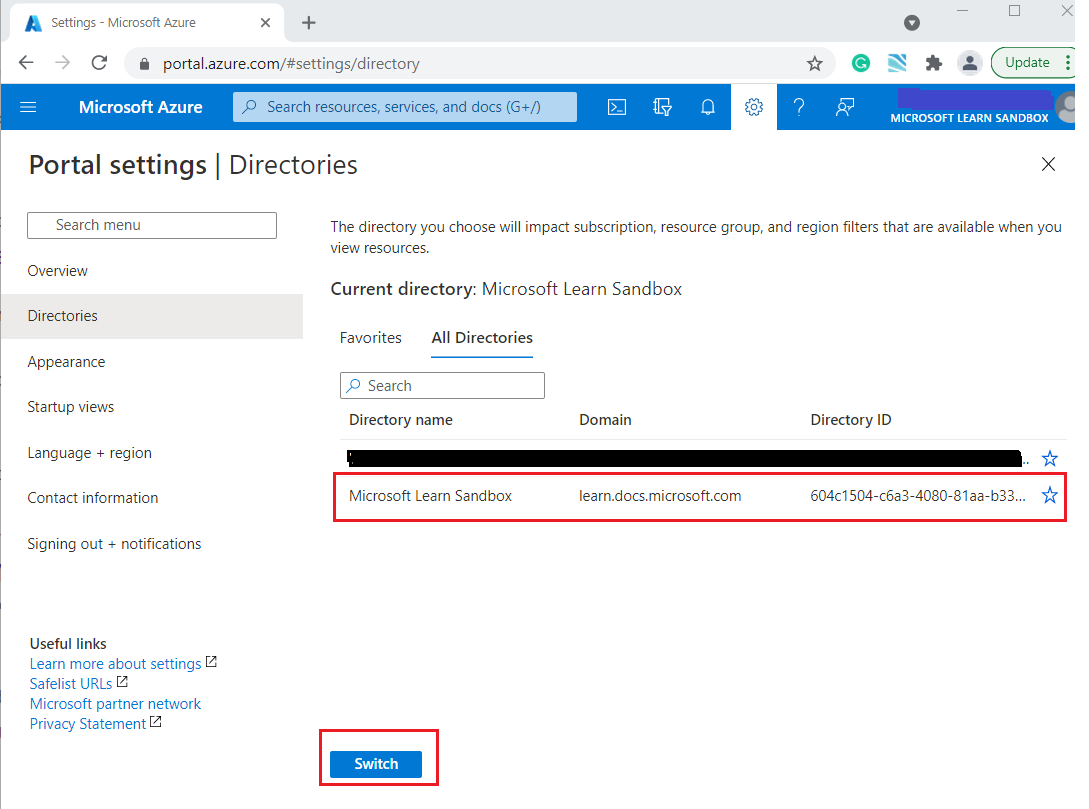
HTH
This browser is no longer supported.
Upgrade to Microsoft Edge to take advantage of the latest features, security updates, and technical support.
hi All
I did a check on the queries and found some options. both of them did not work for me
I am not able to see the Conceirge option to proceed with the Exercise in AZ900., I can see only Free as option
Regards
If you use you your organization domain to login to the Azure portal, you need to switch directory.
After the switch, Concierge Subscription will now be available in the option.
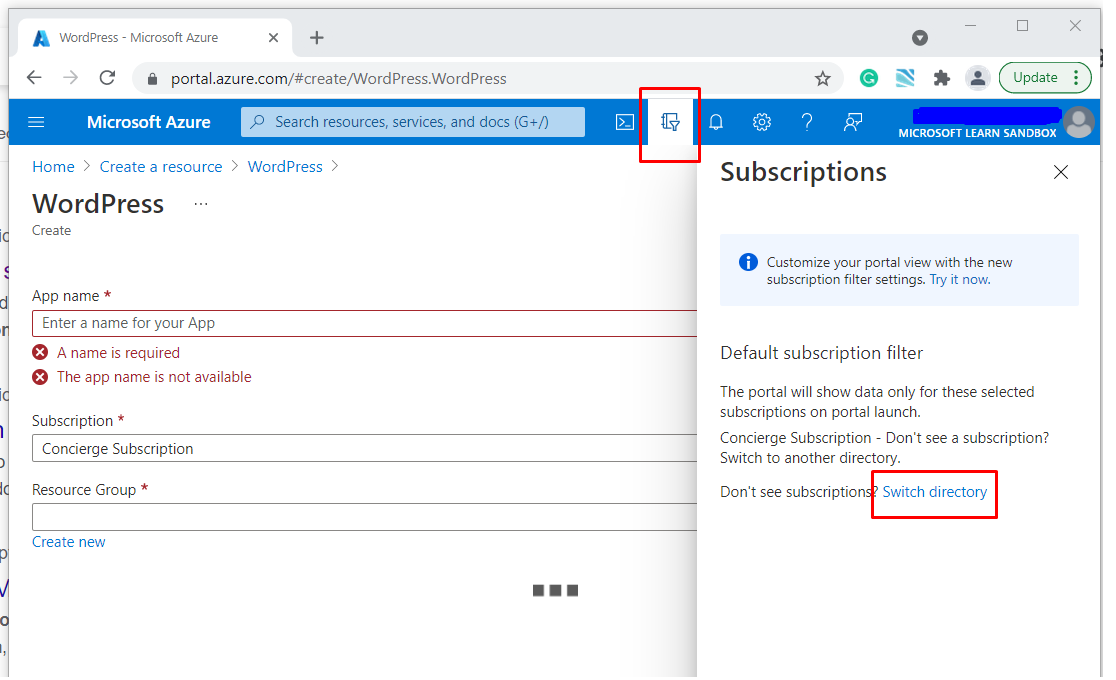
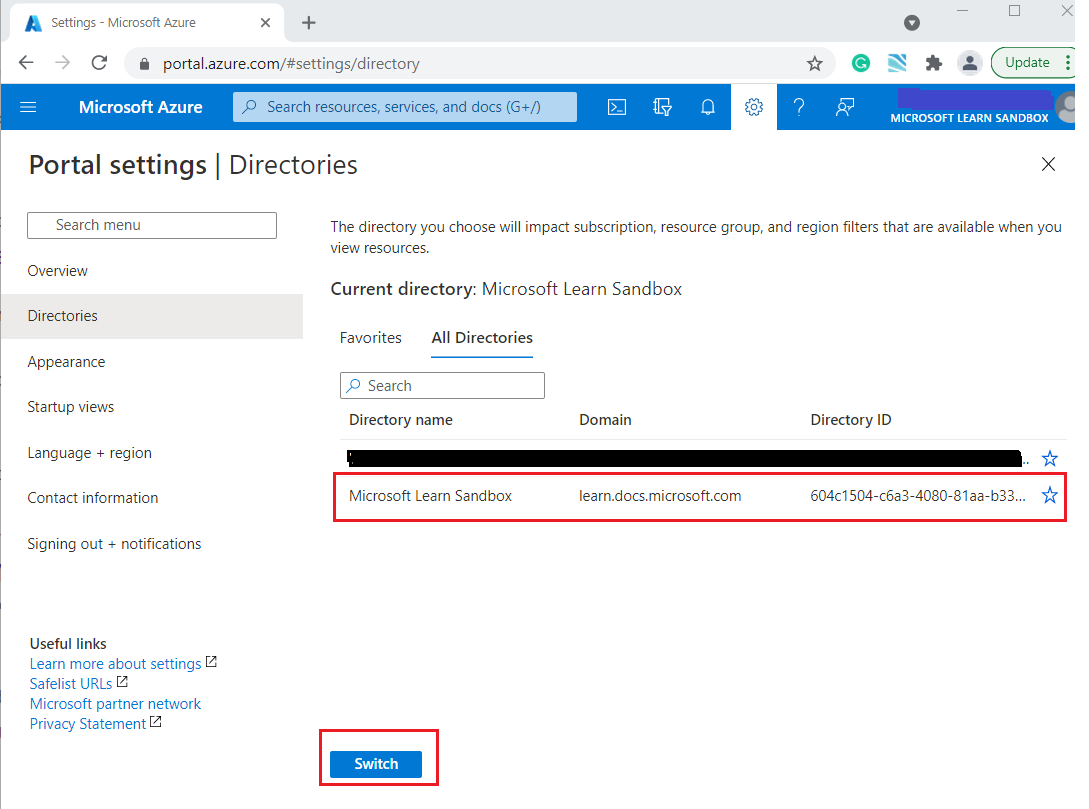
HTH
I was not able to see Concierge Subscription and "Microsoft learn Sandbox" directory. I followed these steps to resolve the issue
i) in Microsoft learn, even if you have activated sandbox, click on review permission
ii) accept the permission and allow some time to get sandbox ready
ii) close azure portal and open again you should see "Microsoft learn Sandbox" in list of Directories.
You must verify that you are using your work account or school account to enter in the concierge subscription and start the online lab .
Look to your screen while on the Azure Portal, in the upper right section, you should see your account name and image, see if you can switch account from there.
If you are still stuck, head to your computer user accounts and create a work or school account.
From here, you have all the ressource you need for your experiments : Connect to a Virtual Network
Feel free to post and give us as much as possible informations, providing us details will lead to an unpreceded superior service and this is beneficial for everyone.
I hope you will enjoy Microsoft Microservices!
Regards, Armand B.
If my answer did help you, Please Upvote it, this will help other user to access informations quickly.
#AzureExperience #Schoolday #Shareknowledge #VirtualNetwork

Hi,
Q&A currently supports the products listed over here https://learn.microsoft.com/en-us/answers/products (more to be added later on).
You can reach the experts in the dedicated Microsoft Learning forum over here:
https://trainingsupport.microsoft.com/en-us/tcml/forum
or support options over here:
https://learn.microsoft.com/en-us/learn/support
(please don't forget to mark helpful replies as answer)
Best regards,
Leon
I have an account created for my self to learn Azure and as Free subscription .
The drop down does not come in to proceed .