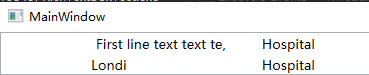Consider an alternative: borderless tables. Try an example:
{\rtf1
{\fonttbl{\f0\fcharset0 Segoe UI;}}
\trowd \cellx2000 \cellx3000
First line\intbl\cell Hospital\intbl\cell \row
\trowd \cellx2000 \cellx3000
Second line\intbl\cell Hospital\intbl\cell \row
}
Using \cellx you can set the width of the columns.
You can export some experimental tables from Word and maybe check the RTF Specification.