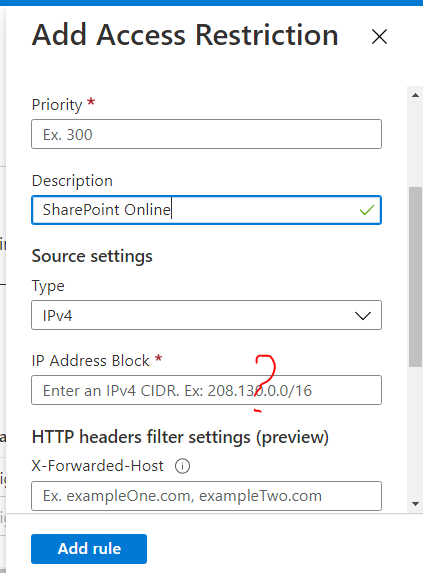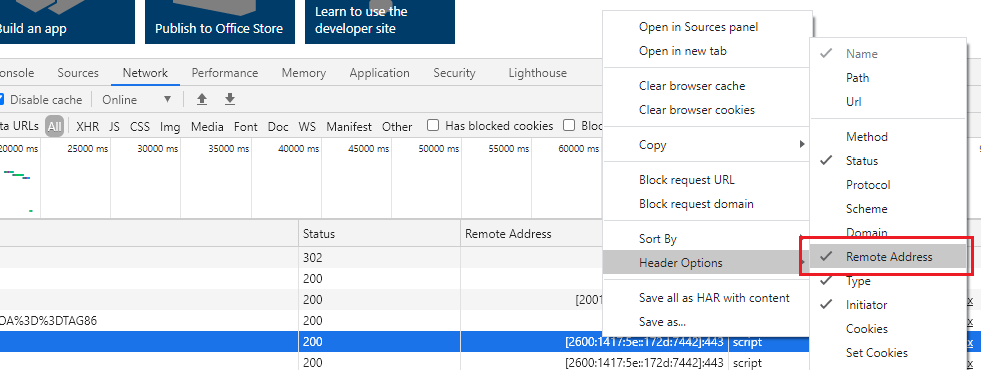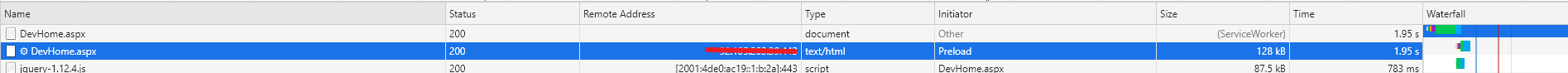@Jerryzy-MSFT thanks, I have added IP adresses in Address Block from Office 365 URLs and IP address range of my company , but it haven't helped. We have SharePoint Web Part and it sends request to Azure Service. If I add IP range of my company and I make request from company, it works well,but if I disconnecting from the company's network, it doesn't work . I think Web Part does IP address forwarding of client, how I can understand that a request has been made from SharePoint Web Part?