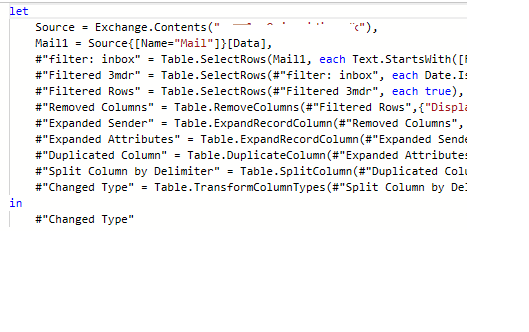Hi,
As I see from your screenshot, you are using Text.StartsWith filter on text fields.
This filter shouldn't work for Exchange. Only Text.Contains( ) will work for text fields.
Please consider using it instead of StartsWith to reduce the number of rows being computed.
Also, your screenshot is cropped, please provide full M-query text, to get more recommendations.