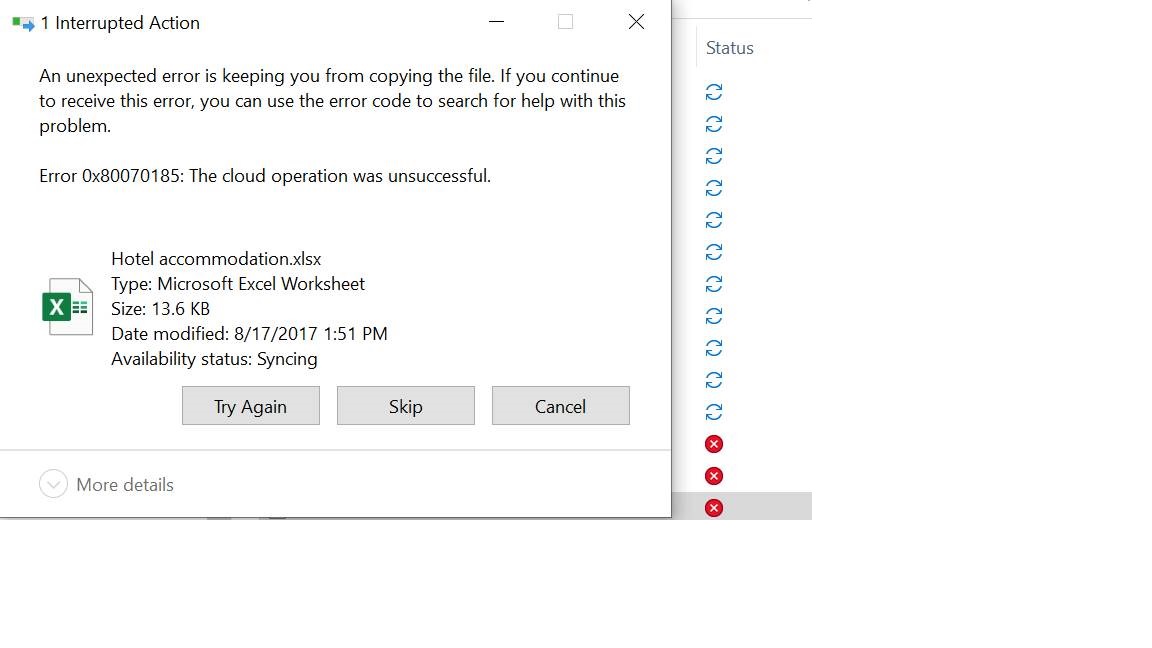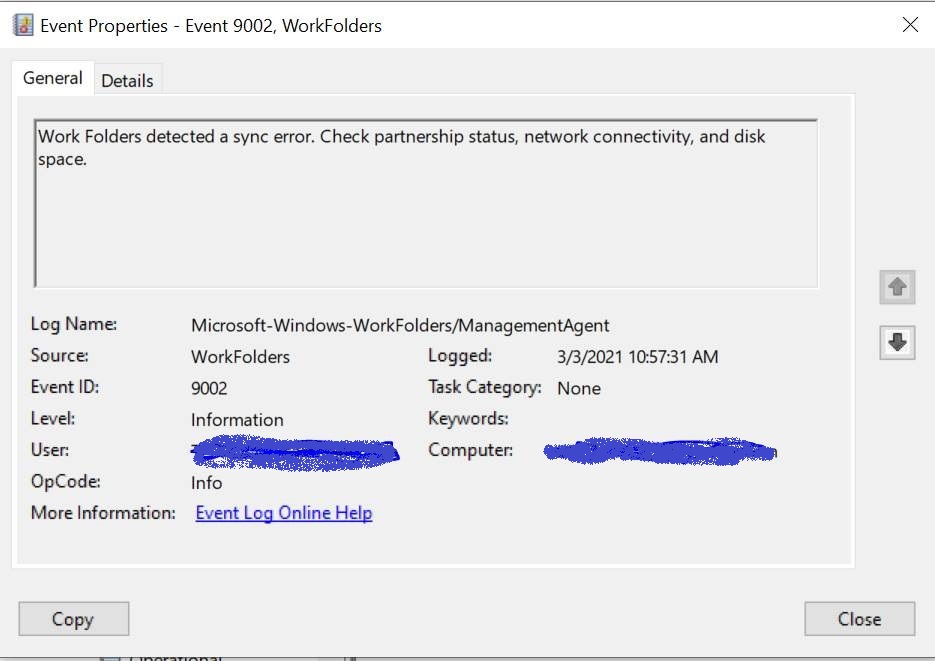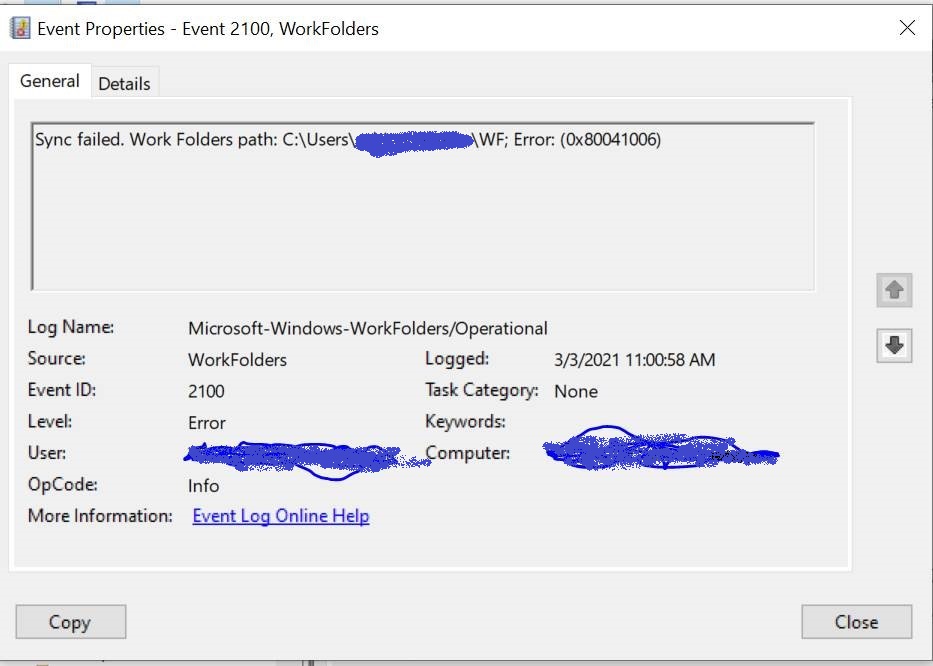Hi ,
What's the OS version of your windows 10? 2004 or 20H2? When did this issue start to occur? Before the issue happened, did you do any modifications? Or install any updates?
Make sure you have patched your windows 10 with fully windows updates.
Best Regards,
Candy
--------------------------------------------------------------
If the Answer is helpful, please click "Accept Answer" and upvote it.
Note: Please follow the steps in our documentation to enable e-mail notifications if you want to receive the related email notification for this thread.