
No, it does not help since I do not have the option "swicth to locla account". That options does not appear in My info
This browser is no longer supported.
Upgrade to Microsoft Edge to take advantage of the latest features, security updates, and technical support.
Imposible to switch back to local account. Since that option is not visible in account menu. Why? And how can I solve it?
No, it does not help since I do not have the option "swicth to locla account". That options does not appear in My info

If you are using a local account named administrator, and uses a Microsoft account login in. At this moment, windows 10 will binding your Microsoft account and administrator, and the option “Sign in with a local account instead” is disappear.
For this situation, Delete account represented as a key in registry from the following location:
HKEY_USERS.DEFAULT\Software\Microsoft\IdentityCRL\StoredIdentities
After delete, restart computer and test again.
Of course, you could create a new local admin account by Computer Management\Local Users and Groups\Users\New Users
-------------------------------------------------------------------------------------
If the Answer is helpful, please click "Accept Answer" and upvote it.
Note: Please follow the steps in our documentation to enable e-mail notifications if you want to receive the related email notification for this thread.
Maybe this one help.
https://support.microsoft.com/en-us/windows/switch-your-windows-10-device-to-a-local-account-eb7e78a9-88ee-9bc3-8f06-831b56e339fd
--please don't forget to Accept as answer if the reply is helpful--
Might try creating a new user.
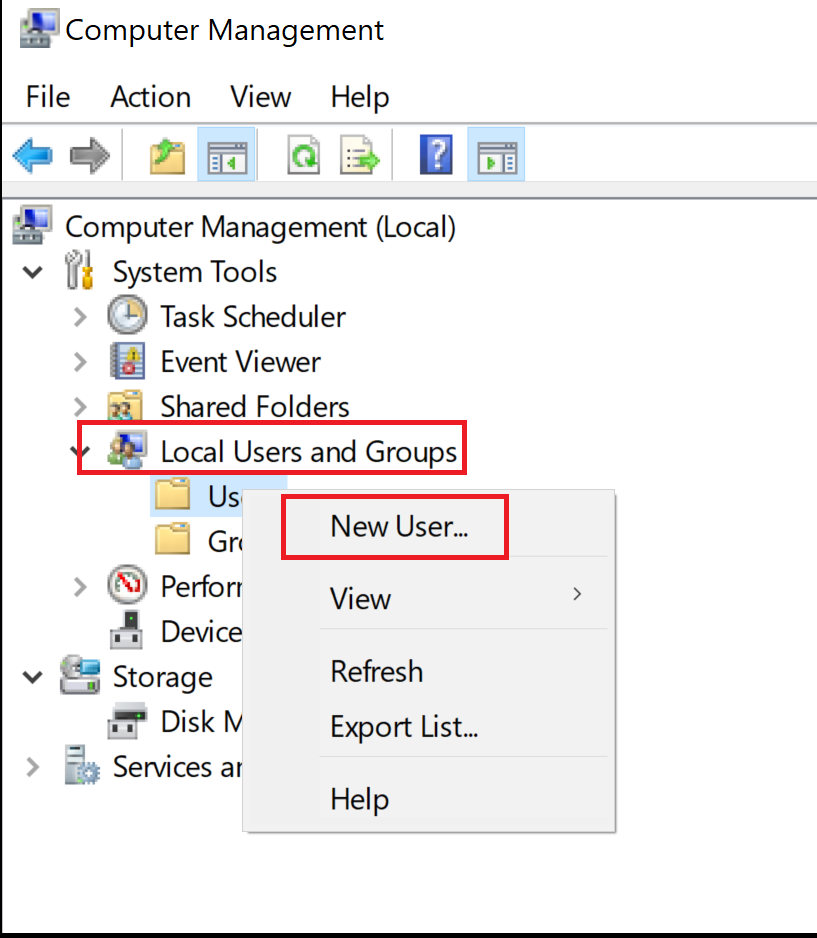
--please don't forget to Accept as answer if the reply is helpful--