AFAIK, There is no native solution with Intune to disable the printing unless you disable the prints spooler service but again, if the students have local admin rights, they have enable the service and print it.
Thanks,
Eswar
This browser is no longer supported.
Upgrade to Microsoft Edge to take advantage of the latest features, security updates, and technical support.
Hi there,
We have an educational customer with all devices controlled via Intune. Students have the ability to print to the school printers but in some cases the students are abusing this privilege and wasting paper and toner. We would like the ability to create a restricted printing group and be able to move student users into this group if they can't be trusted with the printers. Students use shared devices so it is important that the policy is removed again when a new user logs into the device.
Is there a GPO or Intune policy that would allows us to disable all printing functionality for our restricted printing group? Could anyone point me in the right direction?
Thanks
Olly

AFAIK, There is no native solution with Intune to disable the printing unless you disable the prints spooler service but again, if the students have local admin rights, they have enable the service and print it.
Thanks,
Eswar

Printer management is not really a function of Windows and so there nothing in Intune for this either (because Intune manages Windows). I suggest you explore a printer management tool like Universal Print: https://www.microsoft.com/en-us/microsoft-365/windows/universal-print
Hello @Oliver Lennox ,
Thank you for posting here.
Not sure how you deployed the printer.
If you deployed printer similar as the following link (GPO), we can remove the user or add the user via Item-level targeting.
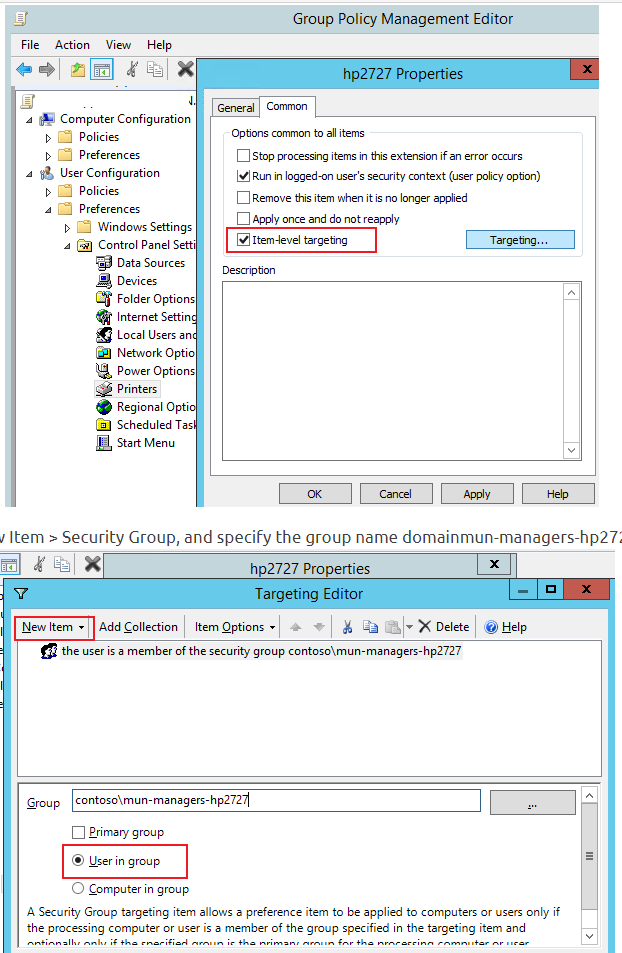
How to Deploy Printers to Users or Computers via Group Policy?
https://theitbros.com/deploy-printers-in-domain-group-policy/
If you deployed printer via shared printer, we can shared the printer to one group (you can add or remove the user depending on your need) instead of everyone.
Hope the infromation above is helpful.
Should you have any question or concern, please feel free to let us know.
Best Regards,
Daisy Zhou