Hello @mandania - Thank you for reaching out to us.
It depends on where the restored data was coming from. If the restore was from a VM snapshot (Instant Restore) then 6 hours is much greater than expected but I suspect this data must have come from the vault which means the full 9+ TB of data had to be moved/copied and therefore 6 hours would be expected.
Azure Instant Restore Capability - Azure Backup | Microsoft Learn
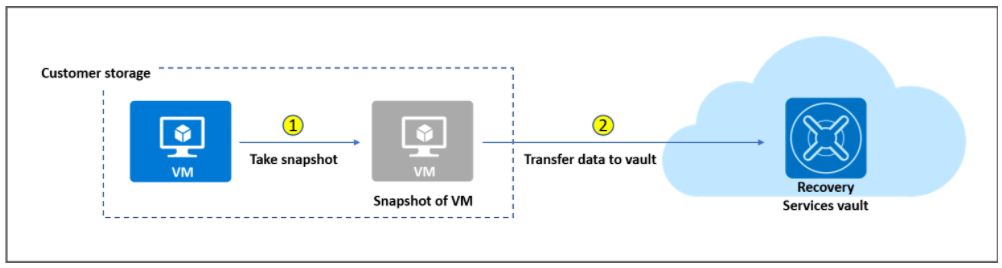
----------------------------------------------------------------------------------------------------------------------
If the response helped, do "Accept Answer" and up-vote it
