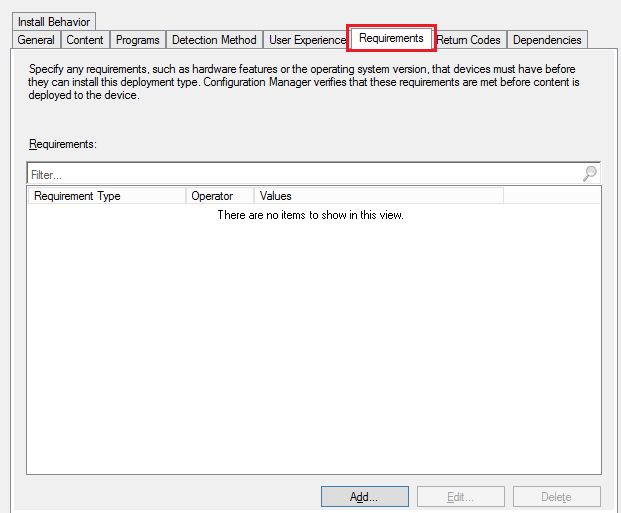Bonjour à tous,
existe-t'il un moyen lors de la planification du déploiement applicatif de le restreindre afin que le déploiement ne se fasse qu'en réseau local et en wifi mais surtout pas en vpn svp?J'ai créé des collections en fonction des plages d'adresse IP correspondant aux différents réseaux mais le soucis majeur c'est que l'inventaire n'étant pas instantanné un poste peut se retrouver dans cette collection à un instant puis être en vpn juste l'instant d'après.
Ou alors le faire dans le script d'installation? si oui comment?
Merci d'avance.
Hi to all,
Is there a way when planning the application deployment to restrict it so that the deployment is only done in local and wifi network but especially Not in vpn please? I created collections according to the ranges of 'IP address corresponding to the different networks but the problem is that the inventory is not exact sometimes, a workstation can be in this collection at one moment and then be in vpn just the next moment.So that i could deploy on VPN and i dont want to.Is there a ways to restrict that option using SCCM Or do it in the installation script? If yes, how?
Thank you in advance.