Hello,
The problem is solved when i follow this steps bellow:
Exchange User IP with OAuth.docx
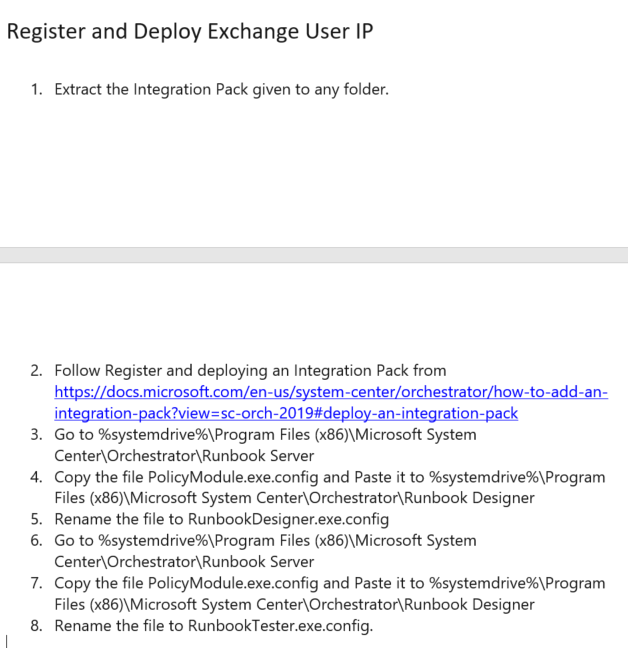
Now is working fine.
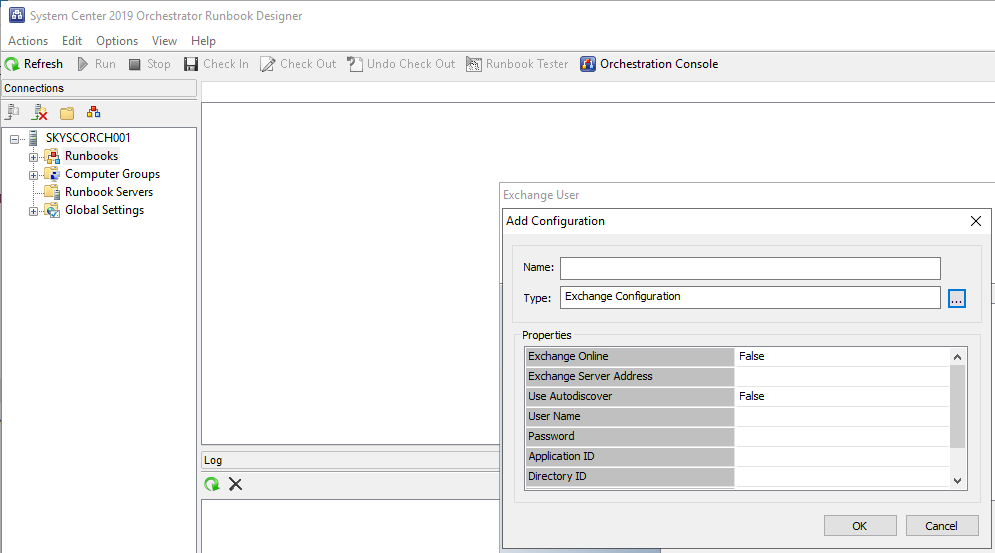
This browser is no longer supported.
Upgrade to Microsoft Edge to take advantage of the latest features, security updates, and technical support.
Hi guys, I have deployed two sql always on 2019 std and 2 SC Orchestrators. I deployed all Integration Pack for Orchestrator 2019. Only the Exchange Users Integration Pack for Orchestrator 2019 have the error bellow:
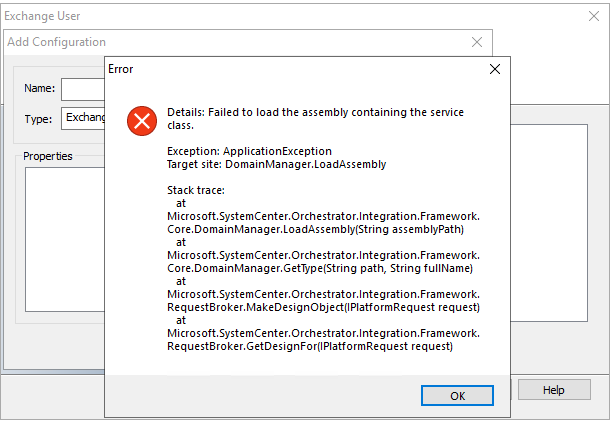
I have reimported "System Center Integration Pack for Exchange User" but, not success.
Error in Text: --------------------------- Error --------------------------- Details: Failed to load the assembly containing the service class. Exception: ApplicationException Target site: DomainManager.LoadAssembly Stack trace: at Microsoft.SystemCenter.Orchestrator.Integration.Framework.Core.DomainManager.LoadAssembly(String assemblyPath) at Microsoft.SystemCenter.Orchestrator.Integration.Framework.Core.DomainManager.GetType(String path, String fullName) at Microsoft.SystemCenter.Orchestrator.Integration.Framework.RequestBroker.MakeDesignObject(IPlatformRequest request) at Microsoft.SystemCenter.Orchestrator.Integration.Framework.RequestBroker.GetDesignFor(IPlatformRequest request) --------------------------- OK I have no idea about this problem.
Hello,
The problem is solved when i follow this steps bellow:
Exchange User IP with OAuth.docx
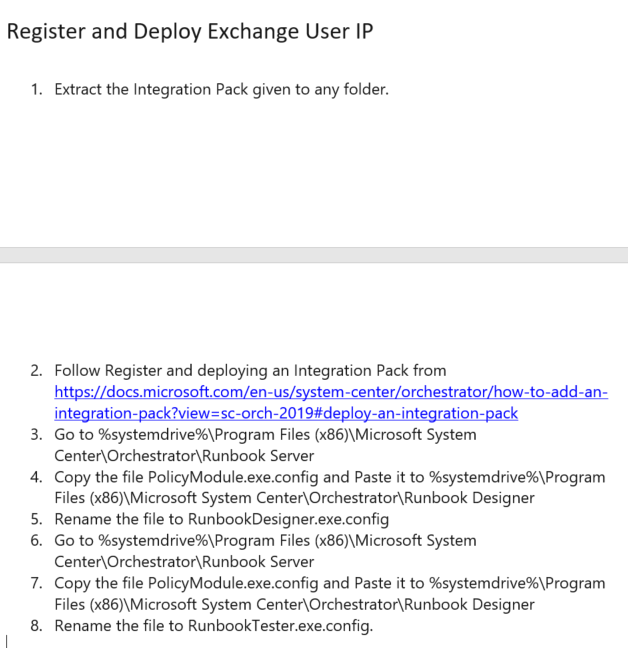
Now is working fine.
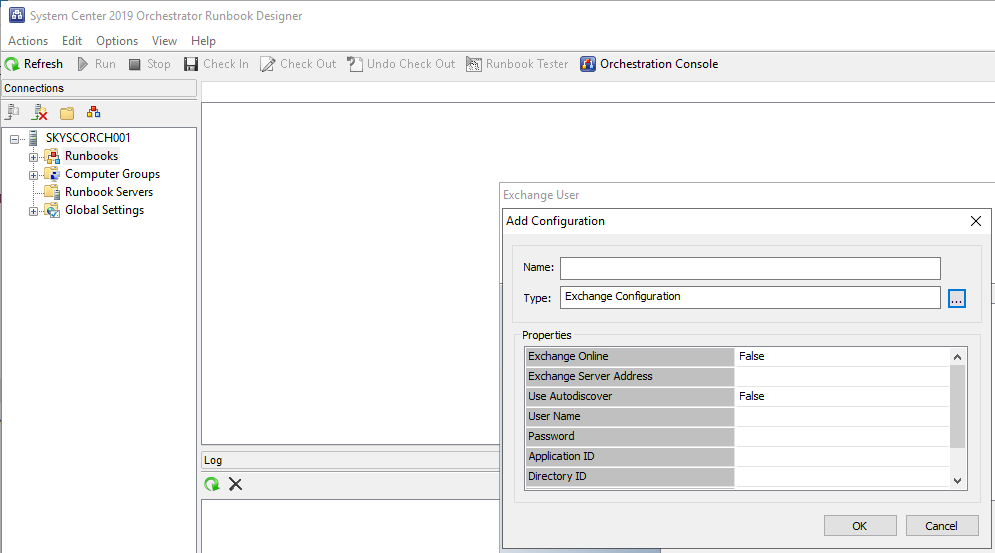

Hi @Evandro Boa Semedo ,
First make sure you have all the Exchange integration pack system requirements:
System requirements
Prior to implementing the Exchange Users Integration Pack, the following listed software must be installed and configured. For more information about installing and configuring Orchestrator and the Exchange Users Integration Pack, refer to the respective product documentation.
More information here:
Exchange users integration pack
https://learn.microsoft.com/en-us/system-center/orchestrator/exchange-users-integration-pack?view=sc-orch-2019
I have however seen others having these same issues even though they meet the system requirements, I believe it may have something to do with changes in Exchange/Microsoft 365 itself that have made the integration packs incompatible.
If this is also the case for you, then I would suggest creating a support request to Microsoft directly over here:
https://support.serviceshub.microsoft.com/supportforbusiness
----------
(If the reply was helpful please don't forget to upvote and/or accept as answer, thank you)
Best regards,
Leon