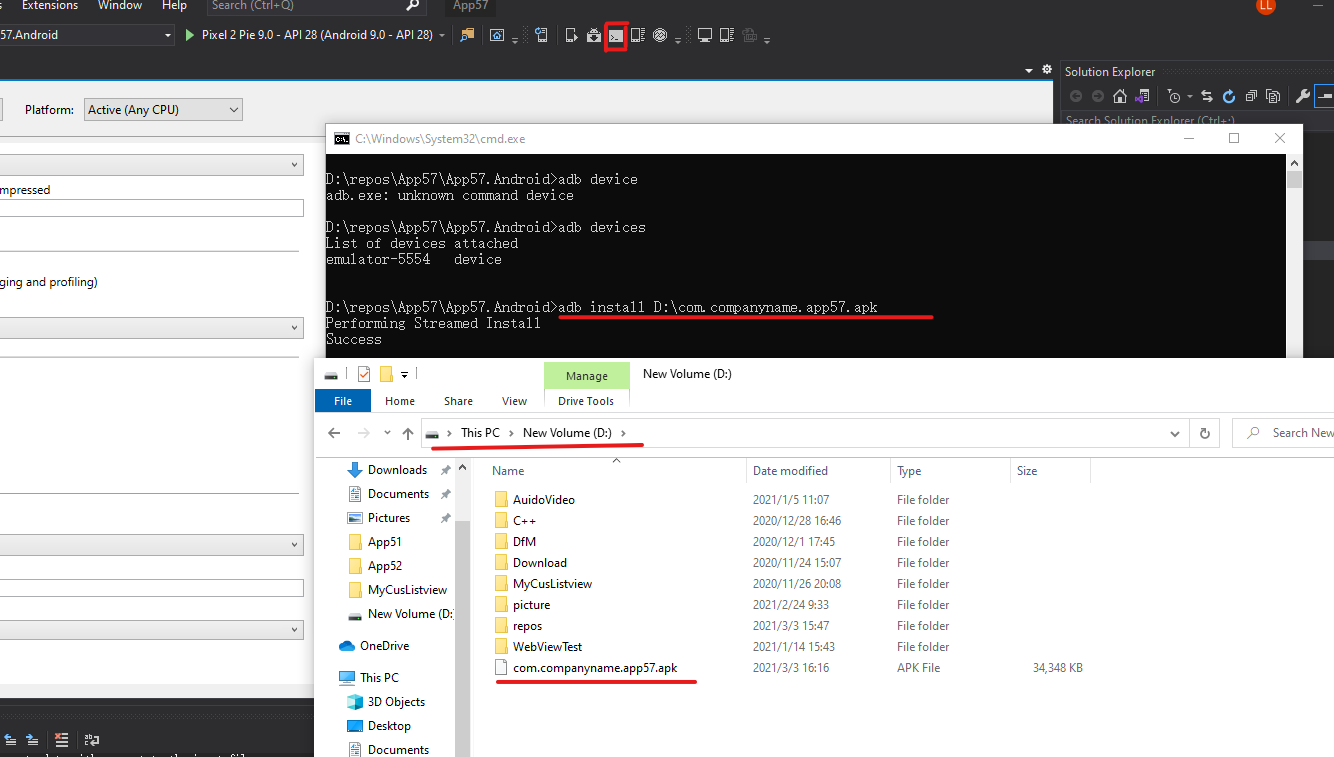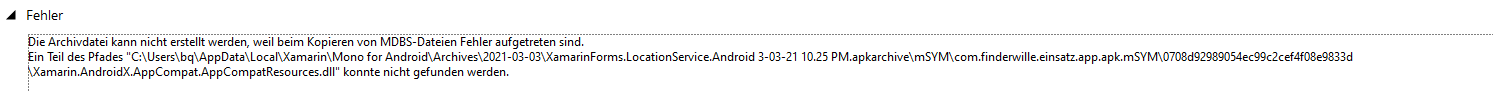Now I read a lot about the signing and android log.
I made a log from the android device and found the sentence :
PackageManager: Package com.finderwille.einsatz.app signatures do not match previously installed version; ignoring!
Before I had the debug version on the tablet, but I deinstalled it. The new one is release and signed (I hope). How can I remove the old debug version ?
Greetings Bernd
PS .: Here is the important part of the log :
03-04 13:20:47.130 1195 3122 D PackageManager: [VERIFY] verifyPendingInstall2(7, ALLOW), uid=5012
03-04 13:20:47.130 1195 1622 D PackageManager: [VERIFY] PACKAGE_VERIFIED:
03-04 13:20:47.130 1195 1622 D PackageManager: PackageVerificationState{
03-04 13:20:47.130 1195 1622 D PackageManager: verifier packages=com.samsung.android.sm.devicesecurity(5012),
03-04 13:20:47.130 1195 1622 D PackageManager: intent=Intent { act=com.samsung.android.intent.action.PACKAGE_NEEDS_VERIFICATION2 dat=file:///data/app/vmdl7830348.tmp typ=application/vnd.android.package-archive flg=0x10000001 cmp=com.samsung.android.sm.devicesecurity/.AppVerificationReceiver (has extras) }
03-04 13:20:47.130 1195 1622 D PackageManager: others=7, false, false, false, false, false
03-04 13:20:47.130 1195 1622 D PackageManager: }
03-04 13:20:47.130 1195 1622 D PackageManager: [VERIFY] setVerifierResponse {verificationID=7, uid=5012, code=1}
03-04 13:20:47.130 1195 1622 D PackageManager: [VERIFY] packageVerificationCompletion: completed id=7
03-04 13:20:47.133 1195 1195 D PackageManager: [VERIFY] onReceive for RequiredVerifier id=7,mUid = 5012
03-04 13:20:47.149 1195 1372 I ApplicationPolicy: isApplicationExternalStorageWhitelisted:com.samsung.android.lool user:0
03-04 13:20:47.149 1195 1372 D ApplicationPolicy: isApplicationExternalStorageWhitelisted: DO is not enabled on user 0. Allowed.
03-04 13:20:47.149 1195 1372 D ActivityManager: package com.samsung.android.lool, user - 0 is SDcard whitelisted
03-04 13:20:47.149 1195 1372 I ApplicationPolicy: isApplicationExternalStorageBlacklisted:com.samsung.android.lool user:0
03-04 13:20:47.149 1195 1372 D ApplicationPolicy: isApplicationExternalStorageBlacklisted: DO is not enabled on user 0. Allowed.
03-04 13:20:47.149 1195 1372 I ApplicationPolicy: isApplicationExternalStorageBlacklisted:com.samsung.android.lool user:0
03-04 13:20:47.149 1195 1372 D ApplicationPolicy: isApplicationExternalStorageBlacklisted: DO is not enabled on user 0. Allowed.
03-04 13:20:47.153 1195 1622 W PackageManager: verifying app can be installed or not
03-04 13:20:47.153 1195 1622 D ApplicationPolicy: isApplicationInstallationEnabled
03-04 13:20:47.153 1195 1622 D ApplicationPolicy: isApplicationInstallationEnabled : Checking PKG WL - false
03-04 13:20:47.153 1195 1622 D ApplicationPolicy: isApplicationInstallationEnabled : Checking PKG BL - true
03-04 13:20:47.153 1195 1622 D ApplicationPolicy: isApplicationInstallationEnabled : Checking PERM BL - true
03-04 13:20:47.153 1195 1622 D ApplicationPolicy: isApplicationInstallationEnabled : Checking SIG BL - true
03-04 13:20:47.153 1195 1622 D ApplicationPolicy: isApplicationInstallationEnabled : Checking PKG WL - false
03-04 13:20:47.153 1195 1622 D ApplicationPolicy: isApplicationInstallationEnabled : Checking PKG BL - true
03-04 13:20:47.153 1195 1622 D ApplicationPolicy: isApplicationInstallationEnabled : Checking PERM BL - true
03-04 13:20:47.153 1195 1622 D ApplicationPolicy: isApplicationInstallationEnabled : Checking SIG BL - true
03-04 13:20:47.154 1195 1622 D ApplicationPolicy: isApplicationInstallationEnabled : Checking PKG WL - false
03-04 13:20:47.154 1195 1622 D ApplicationPolicy: isApplicationInstallationEnabled : Checking PKG BL - true
03-04 13:20:47.154 1195 1622 D ApplicationPolicy: isApplicationInstallationEnabled : Checking PERM BL - true
03-04 13:20:47.154 1195 1622 D ApplicationPolicy: isApplicationInstallationEnabled : Checking SIG BL - true
03-04 13:20:47.154 1195 1622 D ApplicationPolicy: isApplicationInstallationEnabled : enabled true
03-04 13:20:47.155 1195 1622 W PackageManager: Package com.finderwille.einsatz.app signatures do not match previously installed version; ignoring!
03-04 13:20:47.157 1195 1622 D PackageManager: result of install: -7{265970863}