See these solutions for other GoDaddy users:
https://ph.godaddy.com/community/Managing-Email/Unable-to-add-CNAME-for-Office-365-DKIM/td-p/18245
This browser is no longer supported.
Upgrade to Microsoft Edge to take advantage of the latest features, security updates, and technical support.
I have been unable to configure dkim sigining for my customer domain which is hosted on godaddy. I have created the proper CNAME records exactly has prescribed. When I attempt to enable I get the following response: CNAME record does not exist for this config. Please publish the following two CNAME records first. {0} {1} I have been told to wait and have waited over a week and there has not been any change to the result. Please advise. Note- my default domain says that there are no dkim keys saved and is also not enabled. I am not sure if this impacts the result above.

Yes - I have followed all the instructions on that link as stated in my question. Microsoft replies that the CNAME is not configured but it is listed in the records exactly as stated in the link and I have verified this using MXtoolbox.
If this question should not be posted here then please tell me what TAG it should be posted on. The conventions being used are cryptic.
I get this response:
Please publish the following two CNAME records first. {0} {1}
My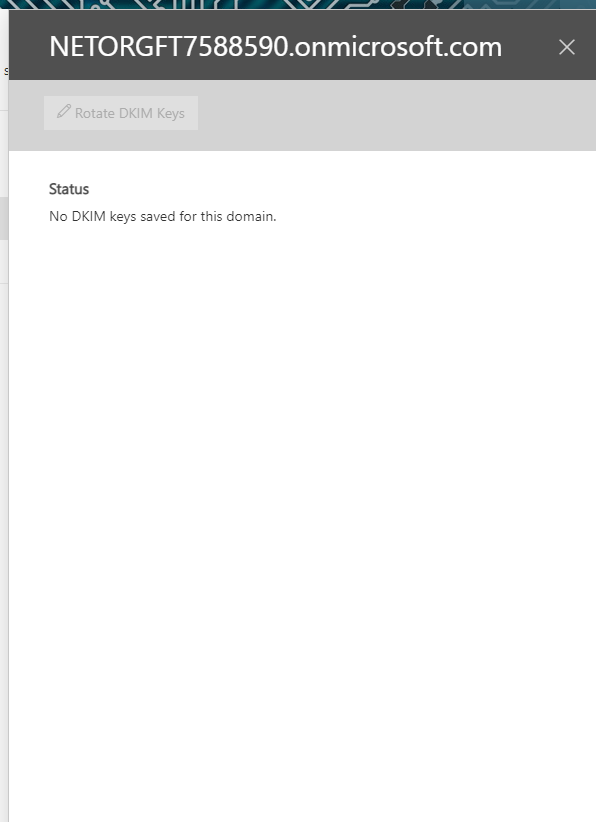 default domain is not enabled and the status reads "No Keys saved for this domain" and it does not provide the option to enable
default domain is not enabled and the status reads "No Keys saved for this domain" and it does not provide the option to enable
Just to be clear. The the picture posted in the last reply is for my default domain. My customer domain has saved dkim keys but I am unable to "enable" them and just receive the reply - Please publish the following two CNAME records first. {0} {1}