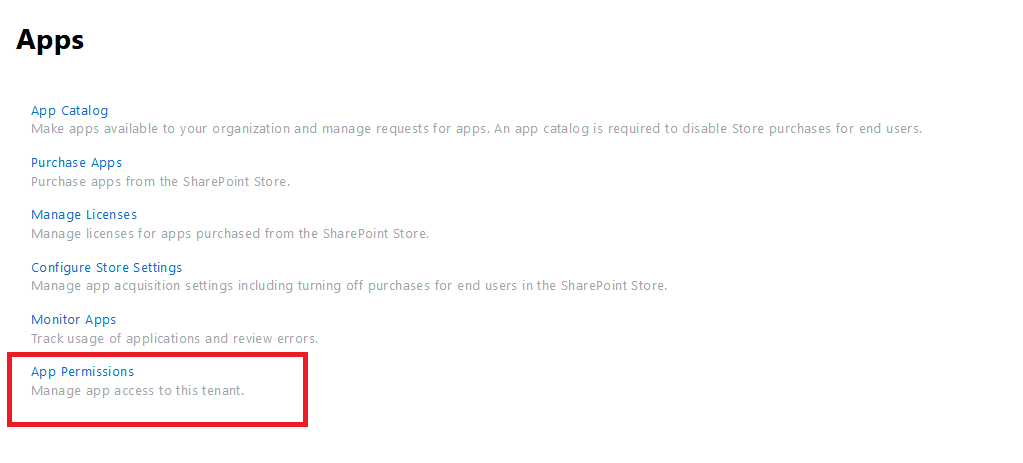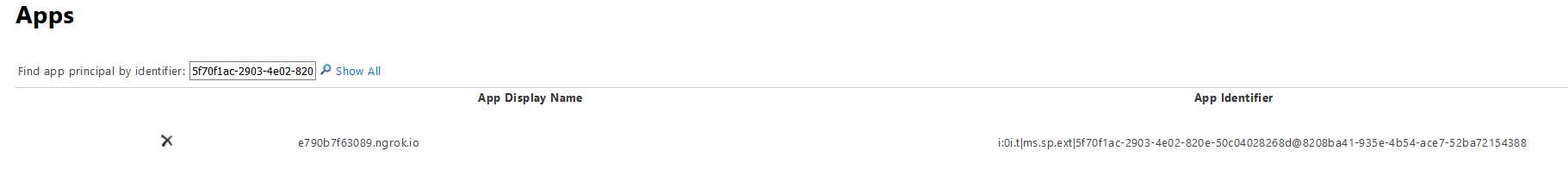Hi @john john ,
I don’t think it’s possible to get all site collections which are registered with the app permission.
I suggest you go to Site Settings -> Site collection app permissions or type https://tenant.sharepoint.com/sites/site collection name/_layouts/15/appprincipals.aspx to check whether the app permission is registered in the site collections.
---------------------------------------------------------------------------------------------------------------------------------------------------------------
If an Answer is helpful, please click "Accept Answer" and upvote it.
Note: Please follow the steps in our documentation to enable e-mail notifications if you want to receive the related email notification for this thread.