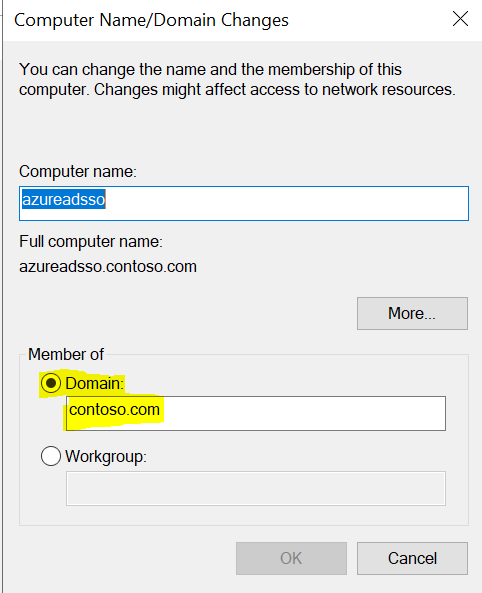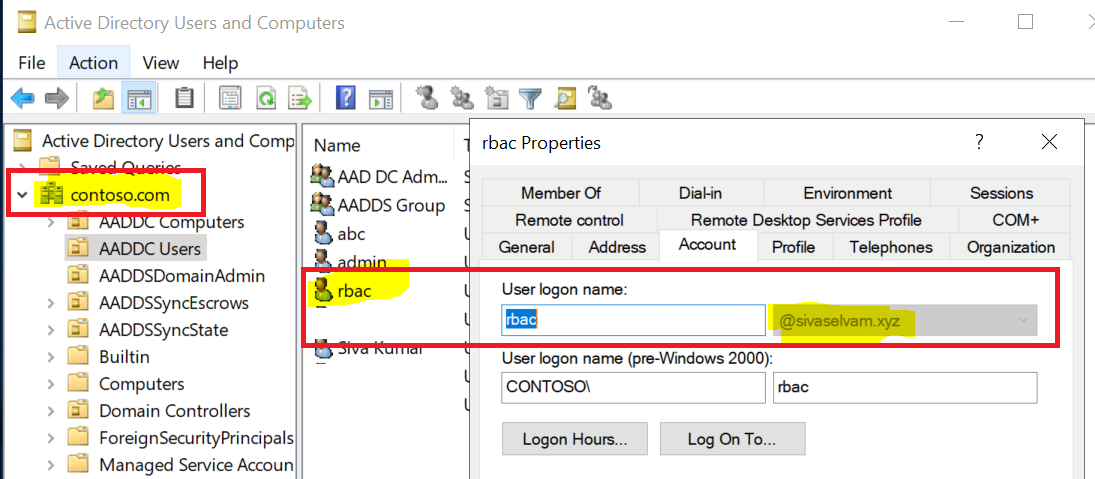Hello @Kei Moon ,
Thanks for reaching out.
You can only create a single managed domain by AADDS (Azure AD Domain Services) for a single Azure AD directory. If you would like to change managed domain for VMs to join with new domain, then only way is to delete and recreate AADDS with new name, say contoso.com.
In addition to that adding "custom domain name in AAD as per this aticle" does not mean adding a new domain for VMs.
It would be great, if you could elaborate more what do you mean by "create another vNet which requires a custom domain name, say contoso.com. " ? because, it only ask DNS server name whereas I don't get option to mentioned custom domain while created a new VNet.
Hope below guidelines help to select appropriate manage domain name for AADDS. Please correct me if I misunderstand your ask. Thanks.
Guidelines for picking a DNS domain name: (To learn more about AADDS, read this article).
o Built-in domain name: By default, the wizard specifies the default/built-in domain name of the directory (with a .onmicrosoft.com suffix) for you. We do not recommend using this name if you are choosing to use secure LDAP.
o Custom domain names: You can also type in a custom domain name.
o Non-routable domain suffixes: We generally recommend avoiding a non-routable domain name suffix. For instance, it is better to avoid creating a domain with the DNS domain name ‘contoso.local’. The '.local' DNS suffix is not routable and can cause issues with DNS resolution.
o Domain prefix restrictions: The prefix of your specified domain name (for example, contoso100 in the contoso100.com domain name) must contain 15 or fewer characters. You cannot create a managed domain with a prefix longer than 15 characters.
o Network name conflicts: Ensure that the DNS domain name you have chosen for the managed domain does not already exist in the virtual network. Specifically, check whether the domain name conflicts with any of these scenarios:
o You already have an Active Directory domain with the same DNS domain name on the virtual network.
o The virtual network where you plan to enable the managed domain has a VPN connection with your on-premises network. In this scenario, ensure you don't have a domain with the same DNS domain name on your on-premises network.
o You have an existing cloud service with that name on the virtual network.
----------
Please "Accept the answer" if the information helped you. This will help us and others in the community as well.