Hi @LMS ,
You can create the VB script and schedule it to delete the logs files after specific days. Please refer below,
If the above suggestion helps, please click on "Accept Answer" and upvote it.
This browser is no longer supported.
Upgrade to Microsoft Edge to take advantage of the latest features, security updates, and technical support.
Hi
Once every 4-5 days we have to clear the log files manually from C:\inetpub\logs\Logfiles\W3SVC1 & W3SVC2, how can we fix this issue either by reducing the events to be logged or by configuring automatic truncation of log files.
Thanks in advance
Hi, @LMS
The recommended way is to regularly clear the old IIS logs as the logs may be helpful in troubleshooting.
If you would like to limit the IIS logs, I suppose you may custom the W3C logging fields in IIS .
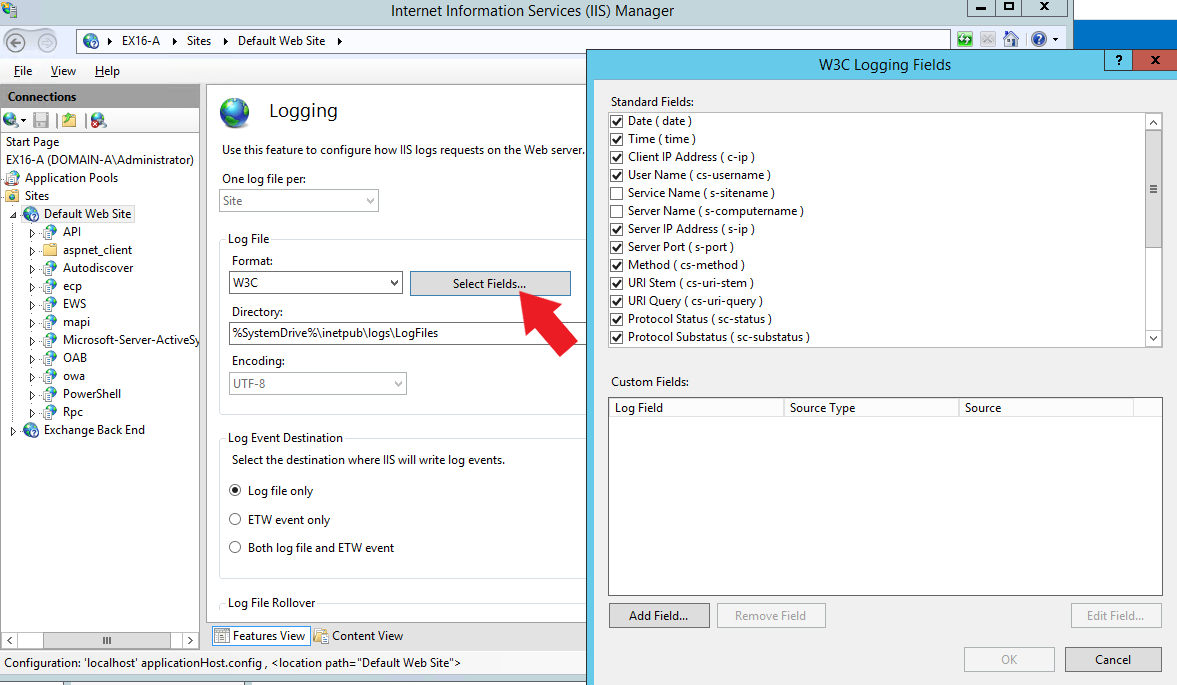
Here is also a IIS document for your reference: Configure Logging in IIS
If the response is helpful, please click "Accept Answer" and upvote it.
Note: Please follow the steps in our documentation to enable e-mail notifications if you want to receive the related email notification for this thread.