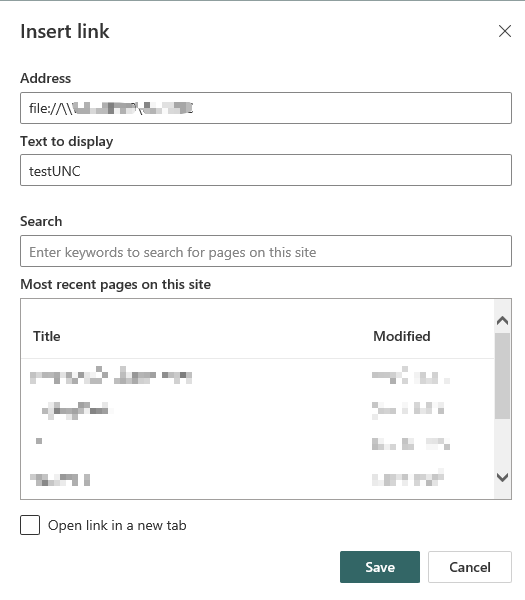Hi @yang feng ,
I agree with trevorseward. Modern browsers don’t support file://protocol, such as chrome.
As a supplement, if you use IE browser, here are steps to access UNC shared path in SharePoint Online for your reference:
Go to site page>Click Edit>Add a Text web part>Click Hyperlink>Fill in Address(file://UNC shared path) and Text to display.
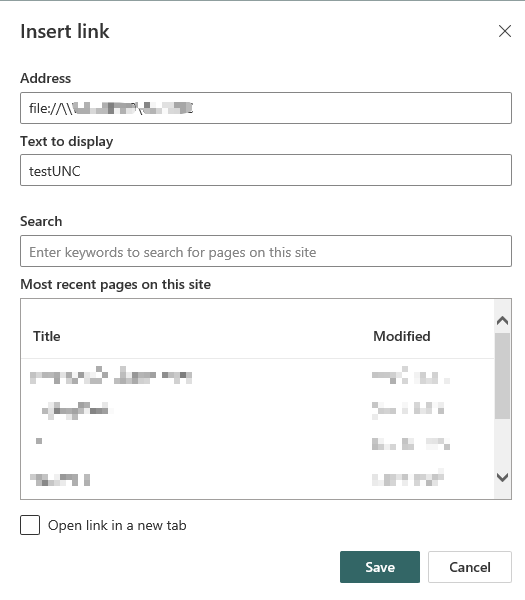
Note: Microsoft 365 apps and services will no longer support Internet Explorer 11 in August of this year.
Reference:
https://learn.microsoft.com/en-us/lifecycle/announcements/m365-ie11-microsoft-edge-legacy
---------------------------------------------------------------------------------------------------------------------------------------------------------------
If an Answer is helpful, please click "Accept Answer" and upvote it.
Note: Please follow the steps in our documentation to enable e-mail notifications if you want to receive the related email notification for this thread.