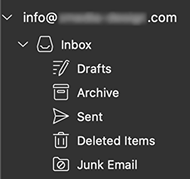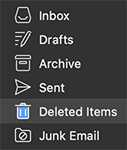Hi @Thomas Wolter ,
What's the type of your account? POP, IMAP or Exchange?
As I know, if you are using IMAP email accounts in Outlook, we could modify IMAP settings to change the folder folder structure, here I tested with Gmail account like below:
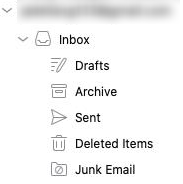
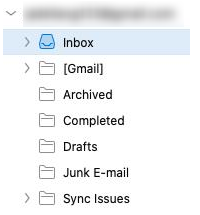
To achieve this, please follow the steps below:
- Right click your email address in the mail folder list
- Select Account settings > Advanced
- In the Server Tab, check if you have already configured the IMAP Root folder
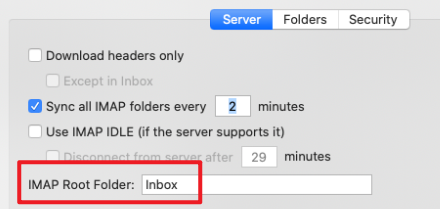
- If you have already configured it, please try to empty the IMAP Root folder and see if there is any difference.
If you have not configured it yet, please try to configure it as your "Inbox" and then empty the IMAP Root folder to see if it could help.
Notice: Operations above may cause data loss in your mailbox, so please make sure you have backed up all your mailbox items in advance.
If this is not your case, please feel free to provide us with more related information about your issue for further research.
If an Answer is helpful, please click "Accept Answer" and upvote it.
Note: Please follow the steps in our documentation to enable e-mail notifications if you want to receive the related email notification for this thread.