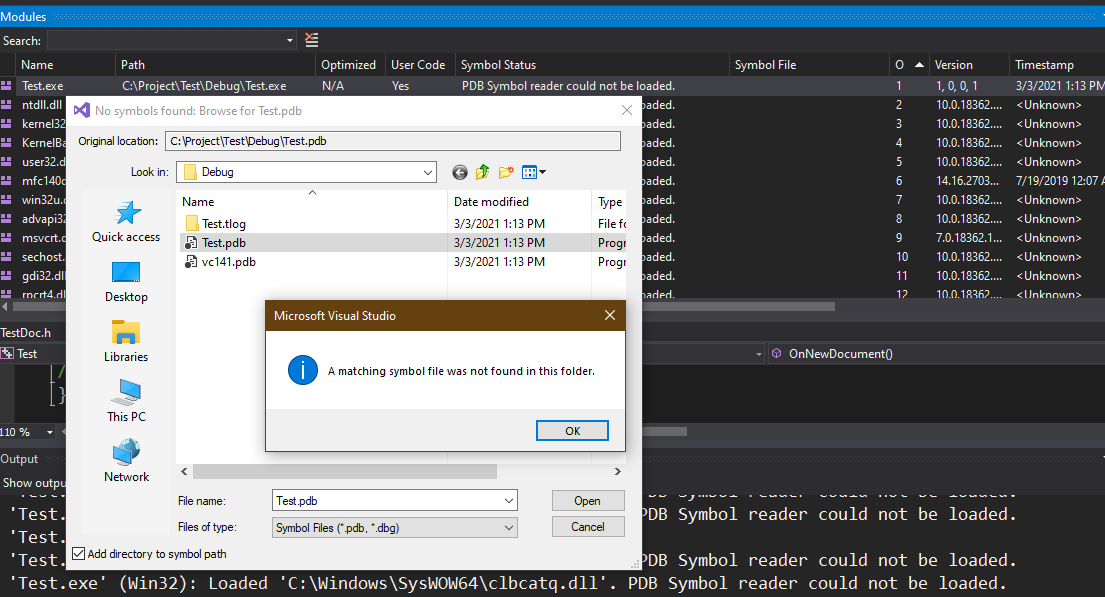First, I suggest that you could clean the project and rebuild the project. Delete all pdb files in the program directory.
If it doesn't work, you could select Debug -> Windows -> Modules. You'll see a list of all the assemblies that are loaded into the process. Locate the one you want to get debug info for. Right-click it and select Symbol Load Information. You'll get a dialog that lists all the directories where it looked for the .pdb file for the assembly. Verify that list against the actual .pdb location. Make sure it doesn't find an old one. In normal projects, the assembly and its .pdb file should always have been copied by the IDE into the same folder as your .exe, i.e. the bin\Debug folder of your project.
Besides, Make sure you are debugging in Debug mode and the project settings are x86 or x64.