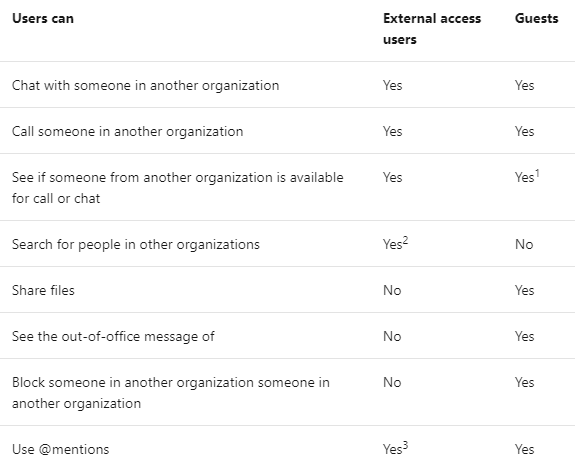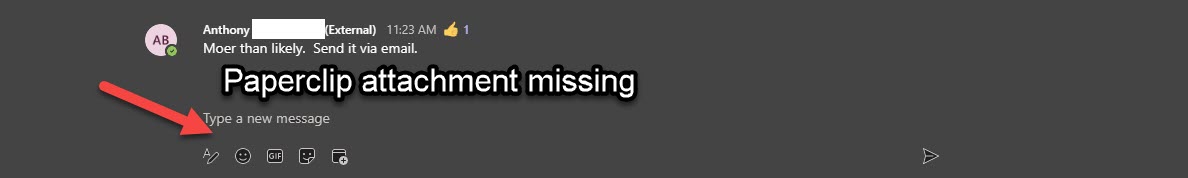I have looked far and wide in settings and the MS documentation.
It seems this is a setting that Microsoft has locked for all tenants.
As far as I can see there is no way to open up the second most basic function of a chat client, being sharing a file with anyone.
I can understand, why this is not open by default, larger companies will want to restrict file sharing, but ther needs to be a way to open up sharing with any contact inside or outside the company (for specific users or company wide) in the admin interface.
Yes, you can set up guests and channels but a lot of the time all users want to do is share a doc or snap from a meeting session with someone outside the org. There is no need for channels or guest accounts for this.
As it stands the lack of this option is turning into a security issue. What happens with this setting unavailable is that users are hindered in their productivity. In the end frustrated users will look for ways to solve their problem, ignore corporate policy and default back to e-mail or even worse, personal messenger apps.
MS needs to enable global file transfer via Teams as an option ASAP.