It seems that osk.exe can only run on x64.
When I use AnyCPU, an exception occurs:
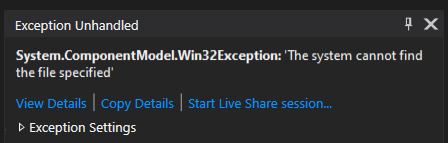
When I switch the PlatformTarget to x64, everything works fine.
I am using Windows 10 Enterprise, version 2004.
If the response is helpful, please click "Accept Answer" and upvote it.
Note: Please follow the steps in our documentation to enable e-mail notifications if you want to receive the related email notification for this thread.
