
Here is what you want to avoid win32_product. https://gregramsey.net/2012/02/20/win32_product-is-evil/
You can use read the computer ARP reg keys to locate office, remember that the CTR stuff is a pain.
This browser is no longer supported.
Upgrade to Microsoft Edge to take advantage of the latest features, security updates, and technical support.
I'm using PS to generally say, this is my current version. What version do I have, and run the PS to upgrade Office until I get to that current version.
I was using variables
$UpdateToVersion="16.0.13127.xxxx"
$updateEXE="C:\path to OfficeC2Run.exe"
$Update arguments="/update user displaylevel=true"
$version=Get-WmiObject win32_product | where{$_.Name -like "Microsoft Office 365"} | Select-Object -ExpandProperty Version
while($version -lt $UpdateToVersion){
I've been reading that querying the win32_product is not the proper way to get a version. It completely locks up the pc.

Here is what you want to avoid win32_product. https://gregramsey.net/2012/02/20/win32_product-is-evil/
You can use read the computer ARP reg keys to locate office, remember that the CTR stuff is a pain.
I found that out today, and saw the repercussions yesterday.
Since my script uses
Get-WmiObject win32_product | where{$_.Name -like "Microsoft Office 365"} | Select-Object -ExpandProperty Version
How do I use what is recommended, winreg32_addremoveprograms?
All I need is for PS to find what my Office version is, nd run the PS Update until it equals my $UpdateToVersion
I sort of had it working yesterday....it upgraded to the current version but then rather than stopping, just was stuck in a loop 'checking for updates' until I CTL/Brk
I don't use SCCM and my Office is 32b on a 64bit system.

Could you please provide a complete power shell script?
What's the update channel of the current version and certain version that you would like to update to? Are they the same?
From the perspective of Office, as a workaround, you could check the following.
If their update channel is different, please do the following.
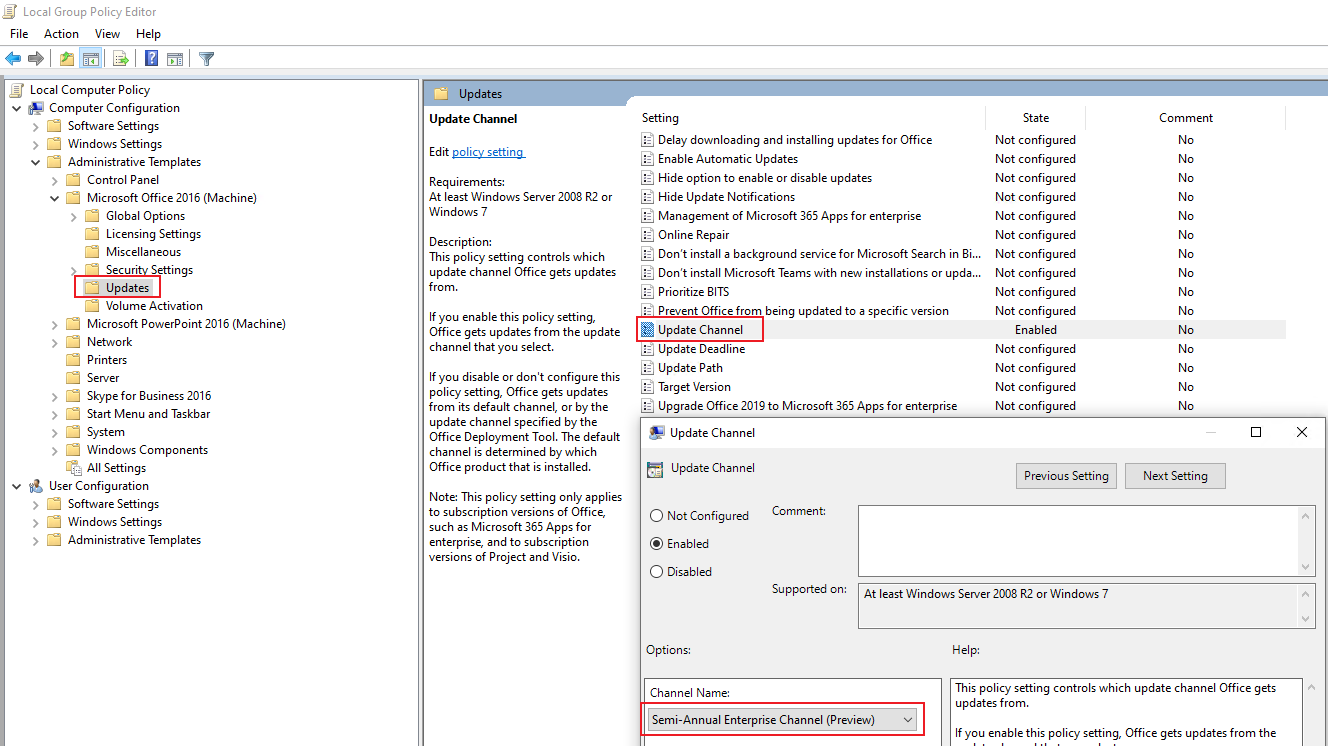
"C:\Program Files\Common Files\microsoft shared\ClickToRun\OfficeC2RClient.exe" /update user updatetoversion=16.0.13127.xxxx
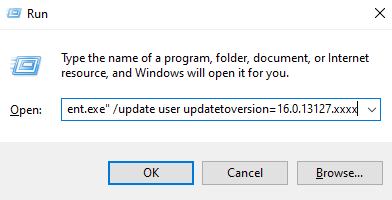
If their update channel is the same, you could directly try the step 4.
If an Answer is helpful, please click "Accept Answer" and upvote it.
Note: Please follow the steps in our documentation to enable e-mail notifications if you want to receive the related email notification for this thread.
Well I don't have access to our GPO templates.
My initial PS was:
$updatetoversion="16.0.etc"
2. $version = Get-WmiObject win32_product | where{$_.Name -like "Microsoft Office Professional Plus*"} | Select-Object -ExpandProperty Version
3. while($version -ne $updatetoversion){
4. #upgrade the office
But I read and it was suggested that I not use win32_product, but win32Reg_AddRemovePrograms.
Then I had no idea how to reword the rest of my script.
What I have right now is changing #2 and adding on....
2. $version=Get-ItemProperty "Select * from Win32Reg_AddRemovePrograms where DisplayName like %Microsoft Office 365'" | Delect-Object -ExpandProperty Version
while($version -lt $UpdateToVersion){
Start-Process $UpdateEXE $UpdateArguments}
until ($version -ge $UpdateToVersion)|
break}
We are all at Semi-Annual so that doesn't come into play. We use 32bit Office on 64bit OS.
The version to update to is 16.0.13127.21210
i use a function to pull the ver info so i can use the info in a pipeline
[cmdletBinding()]
param(
[Parameter(Mandatory = $True,
ValuefromPipeline = $True,
ValuefromPipelineByPropertyName = $True)]
[validateNotNullorEmpty()]
[string[]]$ComputerName,
[Parameter()]
[ValidateNotNullOrEmpty()]
[pscredential]$Credential
)
BEGIN {}
PROCESS{
foreach ($computer in $ComputerName) {
try {
$connParams = @{'ComputerName' = $computer }
if ($PSBoundParameters.ContainsKey('Credential')) {
$connParams.Credential = $Credential
}
$psRemotingSession = New-PSSession @connParams
$reg = Invoke-Command -Session $psRemotingSession {Get-ItemProperty -Path HKLM:\SOFTWARE\Microsoft\Office\ClickToRun\Configuration | select-object VersionToReport,InstallID,CDNBaseUrl,UpdateChannel,UpdateDeadline,pscomputerName}
$output = foreach ( $r in $reg ) {
if ($reg.CDNBaseUrl -like '*55336b82-a18d-4dd6-b5f6-9e5095c314a6') {Write-Output 'Monthly Enterprise Channel' }
if ($reg.CDNBaseUrl -like '*64256afe-f5d9-4f86-8936-8840a6a4f5be') {Write-Output 'Current Channel (Preview)' }
if ($reg.CDNBaseUrl -like '*492350f6-3a01-4f97-b9c0-c7c6ddf67d60') {Write-Output 'Current Channel' }
if ($reg.CDNBaseUrl -like '*7ffbc6bf-bc32-4f92-8982-f9dd17fd3114') {Write-Output 'Semi-Annual Enterprise Channel' }
if ($reg.CDNBaseUrl -like '*b8f9b850-328d-4355-9145-c59439a0c4cf') {Write-Output 'Semi-Annual Enterprise Channel (Preview)' }
if ($reg.CDNBaseUrl -like '*5440fd1f-7ecb-4221-8110-145efaa6372f') {Write-Output 'Beta Channel' }
}
$props = [ordered]@{'ComputerName' = $reg.pscomputerName;
'O365Channel' = $reg.UpdateChannel;
'BaseURL' = $reg.CDNBaseUrl;
'InstallID' = $reg.InstallID;
'O365Version' = $reg.VersionToReport;
'Channel' = $output}
$obj = New-Object -TypeName PSObject -Property $props
Write-Output $obj
} catch {$_|out-null}
Get-PSSession | Remove-PSSession
} # end foreach
}
END {}