
SharePoint workflow has a condition option, we could use this to do the logical operation.
- Define a workflow number variable to get the workdays column value.
- Define a workflow string variable as the body of the email.
- Judge the number value and set the email body of different color.
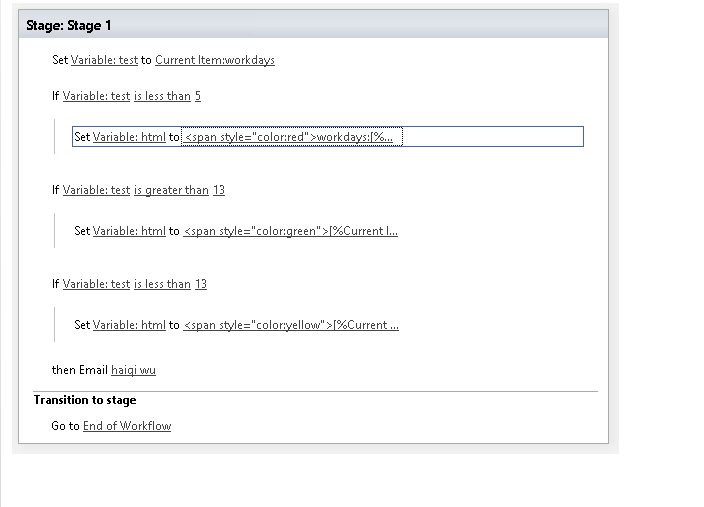
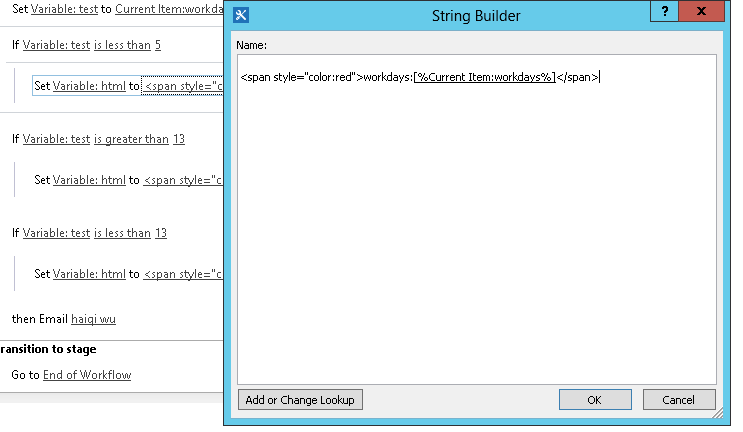
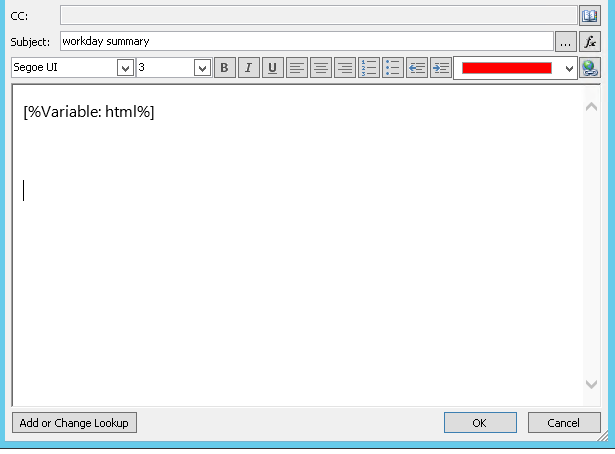
If the response is helpful, please click "Accept Answer" and upvote it.
Note: Please follow the steps in our documentation to enable e-mail notifications if you want to receive the related email notification for this thread.
