This sonds like a TLS problem. SQL 2008 SP3 only knows about TLS 1.0. For TLS 1.2 support for SQL 2008, you need SP4 + an extra fix. So that would be the way to go. You can look here for TLS 1.2 updates for SQL Server: https://support.microsoft.com/en-us/topic/kb3135244-tls-1-2-support-for-microsoft-sql-server-e4472ef8-90a9-13c1-e4d8-44aad198cdbe
SQL Server 2008 Express installation fails with error (provider SSL, Provider, errors 0 - No process is on the other end of the pipe).
I ran into an installation issue with SQLServer2008 Express SP3 on a Windows 10 build 1909 computer. The installation fails with the error 'A connection was successfully established with the server, but then an error occurred during the login process. (provider SSL, Provider, errors 0 - No process is on the other end of the pipe). ' From all indications, the SQL Server is running but appears in be in single-user mode. however using command line prompt or SQL management studio cannot connect to it. I get the same error each time. if I stop and restart the SQL server, it fails and the service stops. I can restart it only with the -f parameter but same problem exists. The odd thing is I can run the installation on a VM with Windows 10 build 1909 and the installation completes successfully. The difference between the 2 Windows 10 machines is the one with problems has the latest Windows update. Any help would be appreciated. [73524-errorlog.log][1] ![73525-pic1.png][2]![73515-pic2.png][3]![73475-pic3.png][4]![73496-pic4.png][5][73507-summary-caed1l8301-20210302-130346.txt][6] [1]: /api/attachments/73524-errorlog.log?platform=QnA [2]: /api/attachments/73525-pic1.png?platform=QnA [3]: /api/attachments/73515-pic2.png?platform=QnA [4]: /api/attachments/73475-pic3.png?platform=QnA [5]: /api/attachments/73496-pic4.png?platform=QnA [6]: /api/attachments/73507-summary-caed1l8301-20210302-130346.txt?platform=QnA
4 answers
Sort by: Most helpful
-
-
 Olaf Helper 43,246 Reputation points
Olaf Helper 43,246 Reputation points2021-03-03T07:09:03.757+00:00 SQLServer2008 Express SP3 on a Windows 10 build 1909 computer
That's not supported, see Using SQL Server in Windows 8 and later versions of Windows operating system
Oldest SQL Server version supported on Win 10 is SQL Server 2012 with SP4.
Better use current SQL Server version 2019. -
 CathyJi-MSFT 21,136 Reputation points Microsoft Vendor
CathyJi-MSFT 21,136 Reputation points Microsoft Vendor2021-03-03T07:43:58.78+00:00 Hi @Paul Tom ,
>I ran into an installation issue with SQLServer2008 Express SP3 on a Windows 10 build 1909 computer.
From your setup log the windows version is Windows Vista. From your SQL server error log, the windows version is Windows NT 6.2 <X64> (Build 9200: ). They are all not windows 10. Please check your OS version from Control Panel\System and Security\System. Share us the result.
> The difference between the 2 Windows 10 machines is the one with problems has the latest Windows update.
Did you try to uninstall the latest Windows update on the problem server? You can try to uninstall it follow below steps;
a. Control Panel\Programs\Programs and Features> View installed updates
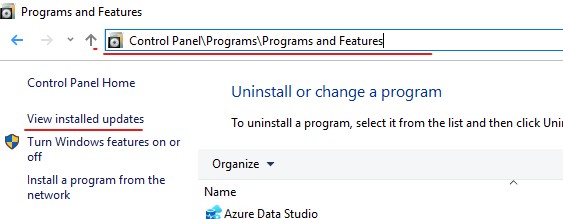
b. Select the windows update from the list, then click Uninstall.
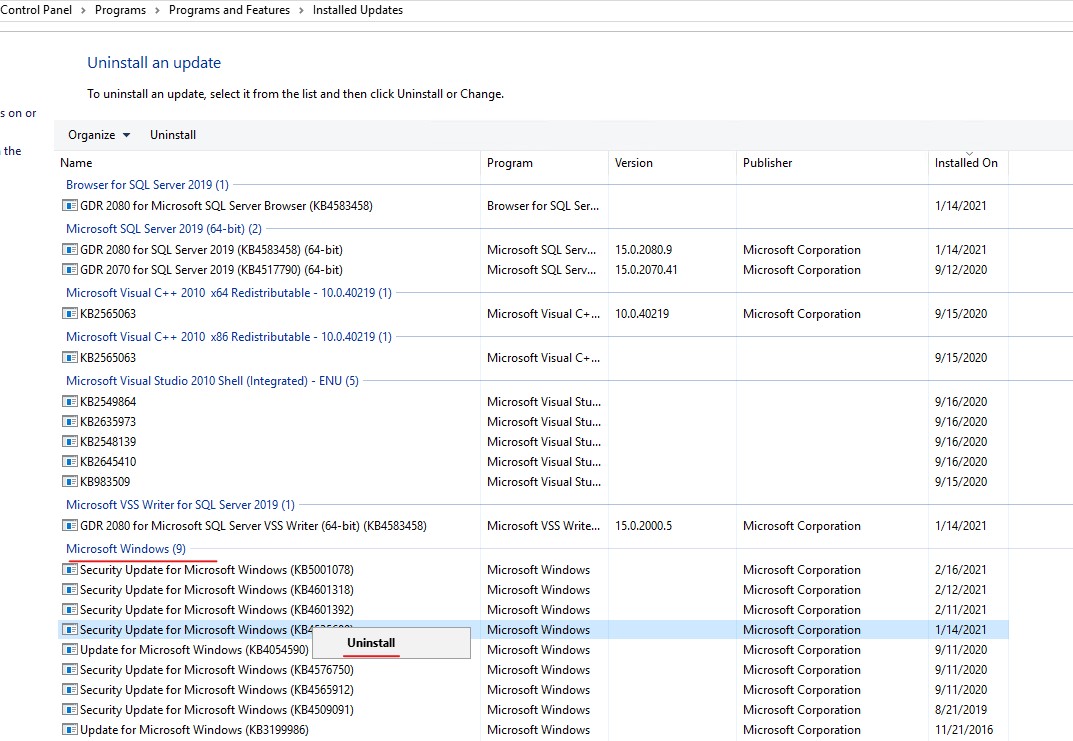
If the response is helpful, please click "Accept Answer" and upvote it, thank you.
-
 Erland Sommarskog 107.2K Reputation points
Erland Sommarskog 107.2K Reputation points2021-03-05T22:00:50.237+00:00 2) I was able to run the SQL2008ExpressSP3 on a computer with Windows 10 version 1909 18363.1198. But I cannot do so on computers with Windows 10 version 1909 18363.1379. This tells me there is some Windows updates that corrects the problem, whatever it may be.
Or the other way round. I googled around, and did not find any evidence, but it may be that in the newer version of Windows the support for TLS 1.0 was dropped. And in such case it may be game over, because you cannot apply SP4 successfully without TLS 1.0. You can only hope that the SP4 succeeds so far so that you can apply the update for TLS 1.2.
As for why the setup for SP4 fails. I don't know, but keep in mind that you are absolutely in the land of "not-supported". SQL 2008 is more than 10 years old, and you are trying to run it on an OS which feels no obligation to support software that old.
If I were you, I wold move to SQL 2016 right on the spot. You can run it in compatibility more 110 to reduce the impact. (Although, there were a few constructs removed in SQL 2012, so it is not 100% safe.)