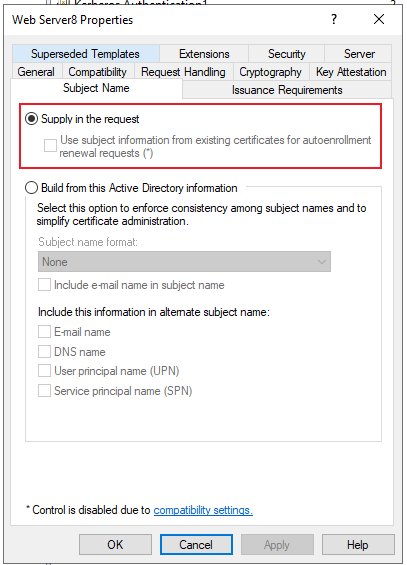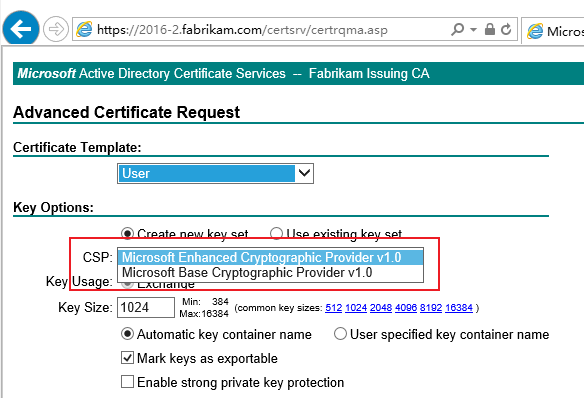Has anyone encountered this before and such has a means to remediate it.
what you are facing -- is expected and be design. Templates with Key Storage Provider are not supported by web enrollment and will never do. Web enrollment pages are no longer recommended for use because of huge limitations. Use Certificate MMC instead.