Thanks for asking question! There is possibility that there is a high latency on the I/O to the storage. The high latency can cause a failover to read only storage, and then the container tries to write to the logfiles it fails. If this happens on startup or restart, then the container fails and Azure will restart it again in a few seconds.
Below are the steps you may use to monitor the I/O operations:
• From Azure Portal browse to your app, and open the “metrics” blade, you can aggregate the IO related metrics per app and setup an alert rule accordingly to be notified when the IO operations exceeds a certain limit
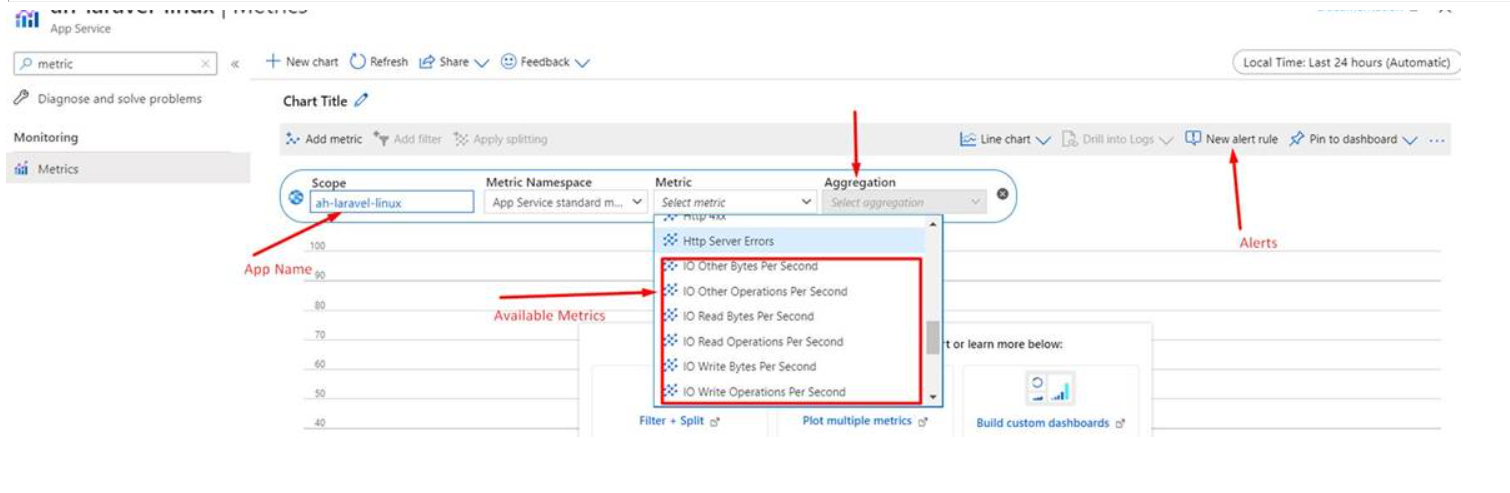
• You can find the meaning of each metric on this link
Could you please confirm on app service plan. Scaling up might be helpful. As then app service plan will have more resource after scaling up and this will lower the I/O latency and improve the problem with the restarts.
Also, AutoHeal recycles the worker process for your app based on settings you choose (like configuration changes, requests, memory-based limits, or the time needed to execute a request). AutoHeal automatically restarts the webapp.
Please let us know if there is further query or issue not resolved.