The problem comes from our telegram alert script. Alerts will change to 1 after being sent to the telegram.
Thank you
This browser is no longer supported.
Upgrade to Microsoft Edge to take advantage of the latest features, security updates, and technical support.
Hi, I'm using SCOM 2019 10.19.10050.0 SCOM console is showing resolution state =1 , instead of New for new alert. How can I set alert to New for every new alert? ![73562-resolutionstate.png][1] [1]: /api/attachments/73562-resolutionstate.png?platform=QnA
The problem comes from our telegram alert script. Alerts will change to 1 after being sent to the telegram.
Thank you
@MSA , For our issue, please go to Administration->Settings->Alerts to check if we had added a resolution state named 1.
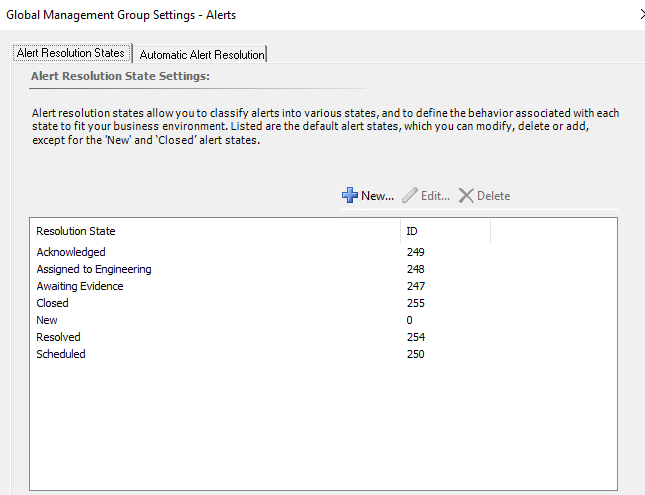
If yes, try to remove it and manually change the resolution state using the steps under "To set the resolution state for an alert".
https://learn.microsoft.com/en-us/system-center/scom/manage-alert-set-resolution-states?view=sc-om-2019
However, if no, please let us know what are the affected Alert monitors or rules of these alerts?
Hope it can help.
If the response is helpful, please click "Accept Answer" and upvote it.
Note: Please follow the steps in our documentation to enable e-mail notifications if you want to receive the related email notification for this thread.