
Hello @JianC
Are you using the VM on AZURE to deploy the RDS environment?
The architecture diagrams below show using RDS in Azure. They are based on a traditional Active Directory (AD) deployed on a Windows Server VM and Azure AD Domain Services.
AD
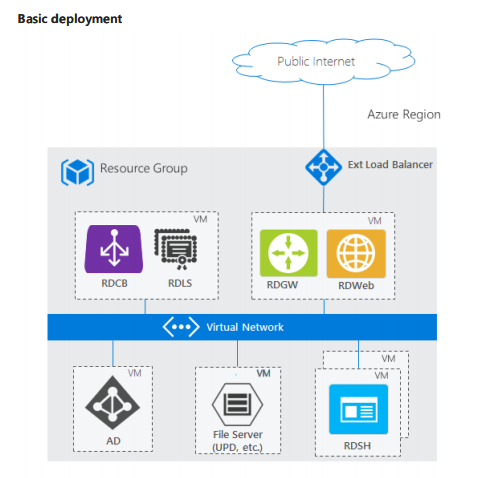
AAD DS

But I think the deployment is quite complicated and easy to make mistakes. I would suggest to using WVD (What is Windows Virtual Desktop?),
Both per-user or per-device RDS CAL license with active Software Assurance (SA) are eligible.
Windows Virtual Desktop pricing
Best Regards
Karlie
----------
If the Answer is helpful, please click "Accept Answer" and upvote it.
Note: Please follow the steps in our documentation to enable e-mail notifications if you want to receive the related email notification for this thread.