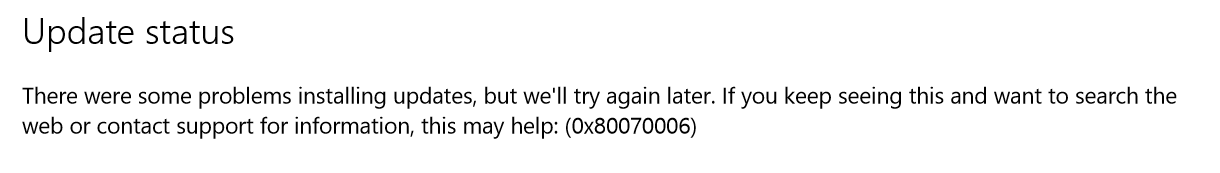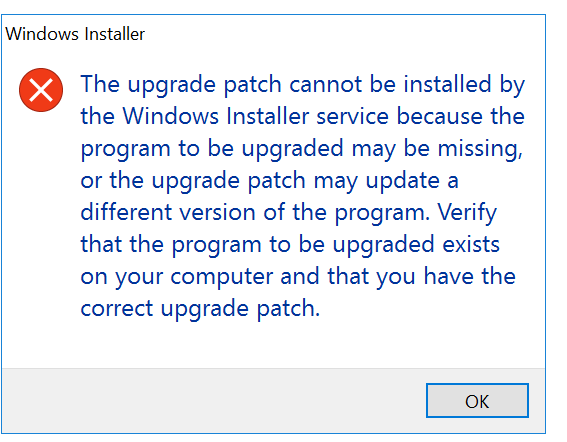@钧宇 朱
Hi,
Possible causes for the occurrence of error 0x80070006:
Problem with Internet connection.
Anti-virus software and Firewall issue.
Windows update services not working properly.
Corrupted registry files.
In some cases the Anti-virus or Firewall program can trigger Windows Update error code 0x80070006. Disable your antivirus for some time so that you can check if Windows update error 0x80070006 still shows up when the anti-virus is off.
RESET WINDOWS UPDATE COMPONENT
Press Windows + X and select Command Prompt (Admin).
Type the following commands, press enter after each of them:
net stop wuauserv
net stop cryptSvc
net stop bits
net stop msiserver
ren C:\Windows\SoftwareDistribution SoftwareDistribution.old
ren C:\Windows\System32\catroot2 Catroot2.old
net start wuauserv
net start cryptSvc
net start bits
net start msiserver
The reboot your PC.
Hope above information can help you.
============================================
If the Answer is helpful, please click "Accept Answer" and upvote it.
Note: Please follow the steps in our documentation to enable e-mail notifications if you want to receive the related email notification for this thread.